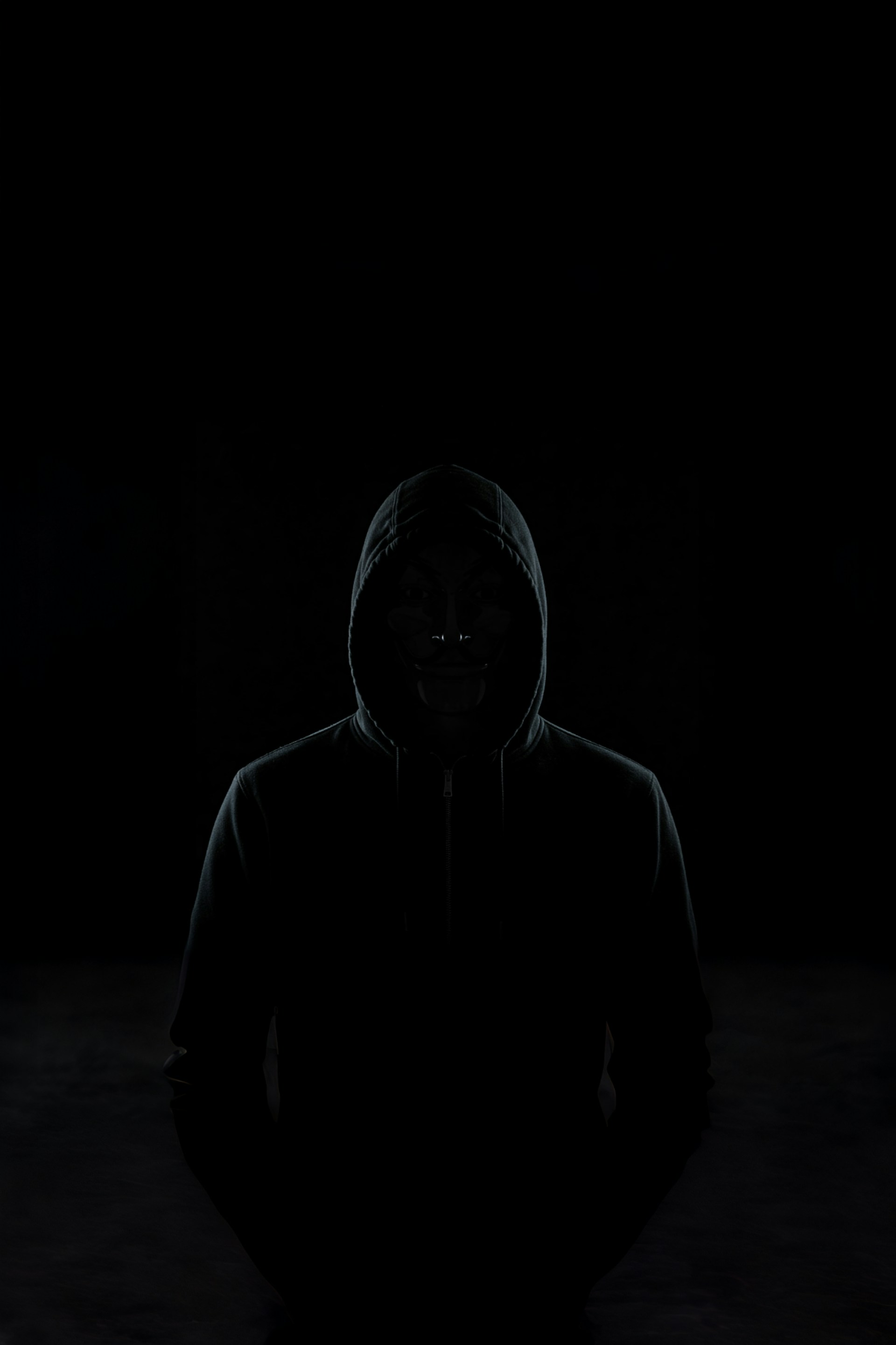Facebook is no longer just a space for keeping up with friends and family. It has become one of the largest marketplaces in the world. With over 3 billion monthly active users, the platform offers unmatched reach and built-in trust, giving creators, entrepreneurs, and small business owners a direct path to customers. If you’re looking to sell digital products on Facebook, the key lies in combining smart setup with consistent marketing and the right tools to streamline the process.
Why Facebook is a Great Platform for Selling Digital Products
The rise of social commerce has transformed Facebook into a marketplace where people not only discover but also buy products directly. In fact, recent data shows that 66% of consumers have made purchases through Facebook, highlighting its strength as a social commerce platform. With people already browsing, engaging with content, and following creators they trust, making purchases comes naturally.
For digital products such as e-books, templates, courses, or stock photography, Facebook offers a built-in audience and distribution engine. Instead of competing on crowded marketplaces, you can sell directly to your community, where engagement and familiarity work in your favor.
Choosing the Right Digital Products to Sell on Facebook
The most successful digital products are those that solve a problem or provide instant value. Ebooks that answer a niche question, design templates that save time, or mini-courses that teach a specific skill tend to perform better than others.
To succeed, the first step is understanding what works within Facebook’s ecosystem, what your audience is struggling with, and how your product can help. Market validation plays a big role here: spend time observing Facebook groups, trending hashtags, or competitor pages to see what people are asking for. If you notice recurring pain points, that’s a strong signal your digital product could fill the gap.
Setting Up to Sell on Facebook
Before jumping into Facebook’s selling tools, it’s important to set up a strong foundation. Many beginners make the mistake of diving straight into listing products without preparing the essentials, but these early steps can save you frustration later on.
Step 1: Define Your Digital Product
Be crystal clear about what you’re selling. Is it an ebook, a course, a set of design templates, or stock photos? The more specific you are, the easier it will be to market and explain the value of your product to potential buyers.
Step 2: Prepare a Delivery Method
Facebook doesn’t allow digital files to be delivered directly on its platform. This means you’ll need an external system to handle payments and instant delivery. Third-party platforms like Mainstack, Gumroad, or Payhip make this seamless by providing a storefront where customers can pay and automatically receive your product.
Step 3: Create Product Visuals and Branding
Even though your product is digital, presentation matters. Design a professional cover image for your ebook, create mockups for your templates, or record a short preview of your course. Clear visuals build trust and make your product look more valuable.
Step 4: Map Out Your Sales Process
Ask yourself how you want to connect with buyers:
- If you want fast visibility with little setup, Marketplace is your best bet.
- If you’d rather nurture a community around your expertise, then, Groups are the way to go.
- If you prefer a polished, storefront-style presence, Facebook Shops fits the bill.
- If you’re aiming for growth through ads, a Business Page is non-negotiable.
Your answer will determine which Facebook tool you prioritize.
Step 5: Set Up a Facebook Business Page

No matter which pathway you choose, creating a Facebook Business Page is a must. It gives your brand credibility, provides a central hub for your products, and unlocks access to valuable tools like Facebook Ads and Page Insights.
With these foundations in place, you can now explore the different selling options Facebook offers—Shops, Marketplace, Groups, and Ads.
Choosing the Right Way to Sell on Facebook
Once you’ve set up your product, delivery system, and Business Page, the next step is deciding how you’ll actually sell on Facebook. The platform gives you several different pathways to sell digital products, and the approach you choose can shape how customers experience your brand.
Facebook Shops
Best for: Sellers with multiple products who want a professional-looking storefront.
This allows you to set up a digital storefront where you can showcase products, set prices, and, in some regions, even process payments directly through Meta Pay. However, this “checkout on Facebook” feature is being phased out, and as of mid-2025, most Shops are transitioning to a website checkout experience where purchases are completed on the seller’s own site.
Facebook Marketplace
Best for: Beginners who want fast exposure with minimal setup.
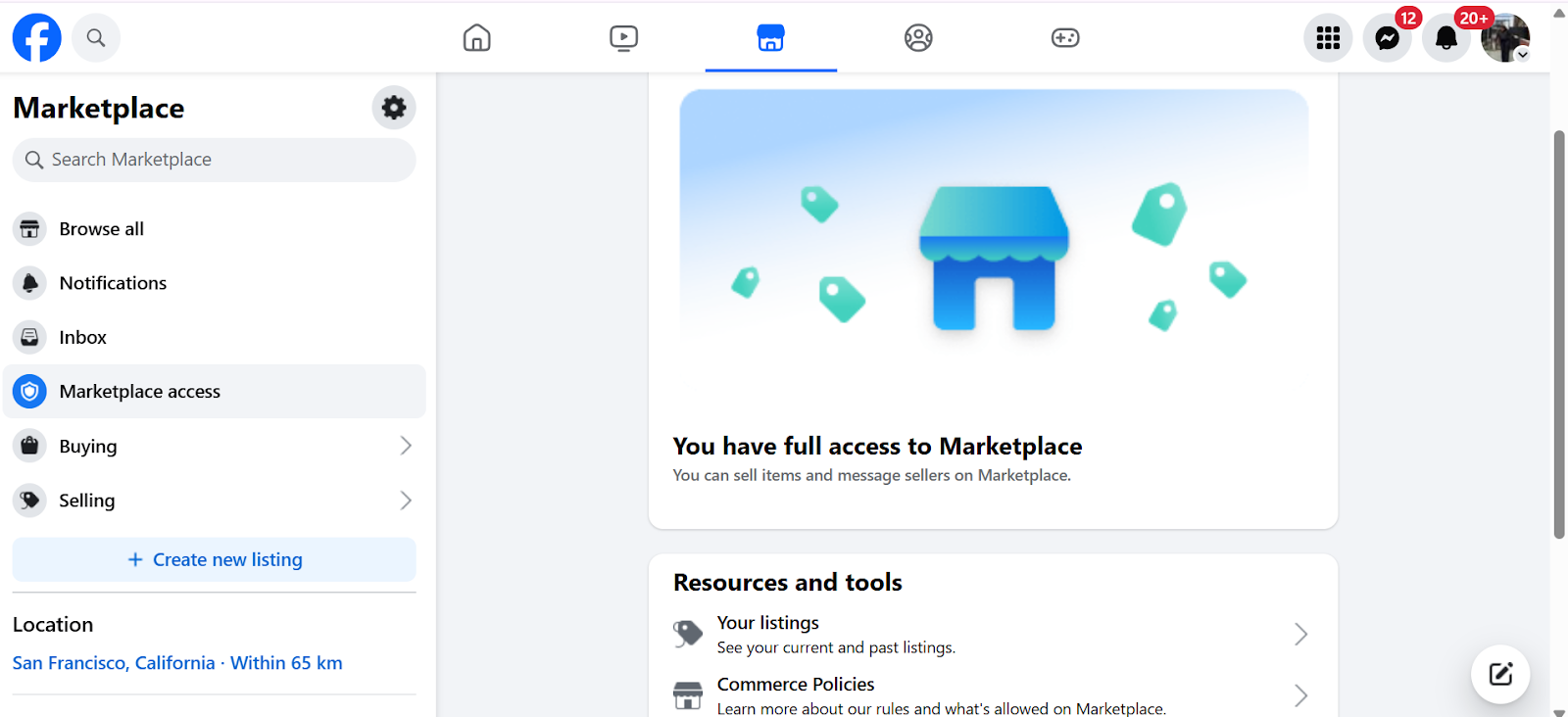
While originally designed for physical goods, Facebook Marketplace has become a space where digital sellers thrive, but mostly in terms of product promotion. Many digital product sellers list their products with clear instructions for delivery, such as sending the files via email after purchase, due to Facebook’s policies that explicitly prohibit the direct delivery of digital files on Marketplace.
Most sellers work around this by using third-party platforms like Etsy or Gumroad to handle transactions and delivery. Another seamless third-party platform option is Mainstack, which allows you to create a branded storefront, manage payments, and deliver digital products instantly, without having to wrestle with Facebook’s restrictions. This way, you maintain efficiency while using Facebook as the main traffic driver.
Facebook Groups
Best for: Creators and entrepreneurs who want to build trust before selling.
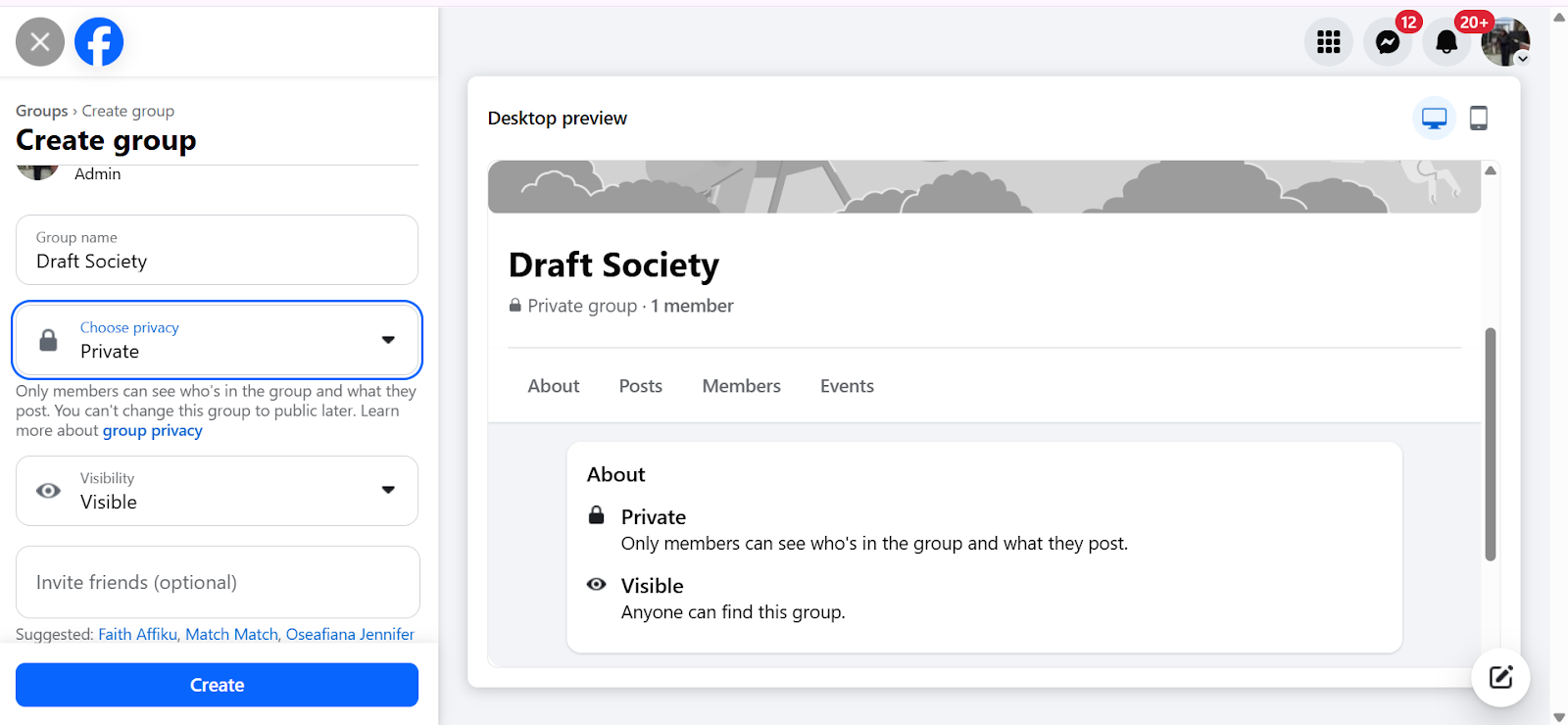
Facebook Groups are great for digital products because they enable you build a community around your expertise. For those who prefer a community-driven model, Facebook Groups offer a practical way to build trust and engagement.
Creators often use niche groups to connect with their audience before introducing paid products. For example, if you’re selling a course on social media marketing, you could start a group where you share free tips, answer questions, and then introduce your paid product once members know and trust you.
Alternatively, some creators run private, paid groups where digital resources are tied to membership, and access to the group itself is the digital product. This model works especially well for groups that produce ongoing value like coaching or resource sharing.
Facebook Business Page
Best for: Every seller, regardless of product type.
Your Business Page acts as your central hub where you can showcase your product, post updates, and share content that builds credibility. It also unlocks tools like Facebook Ads and Insights, which help you reach a larger audience and track your progress.
Visibility is everything. So it’s important to start by building organic momentum through regular posts that highlight the value of your product, or take advantage of Facebook Live sessions to demonstrate product value.
Facebook Ads
Best for: Sellers eager to invest in growth beyond their immediate network.
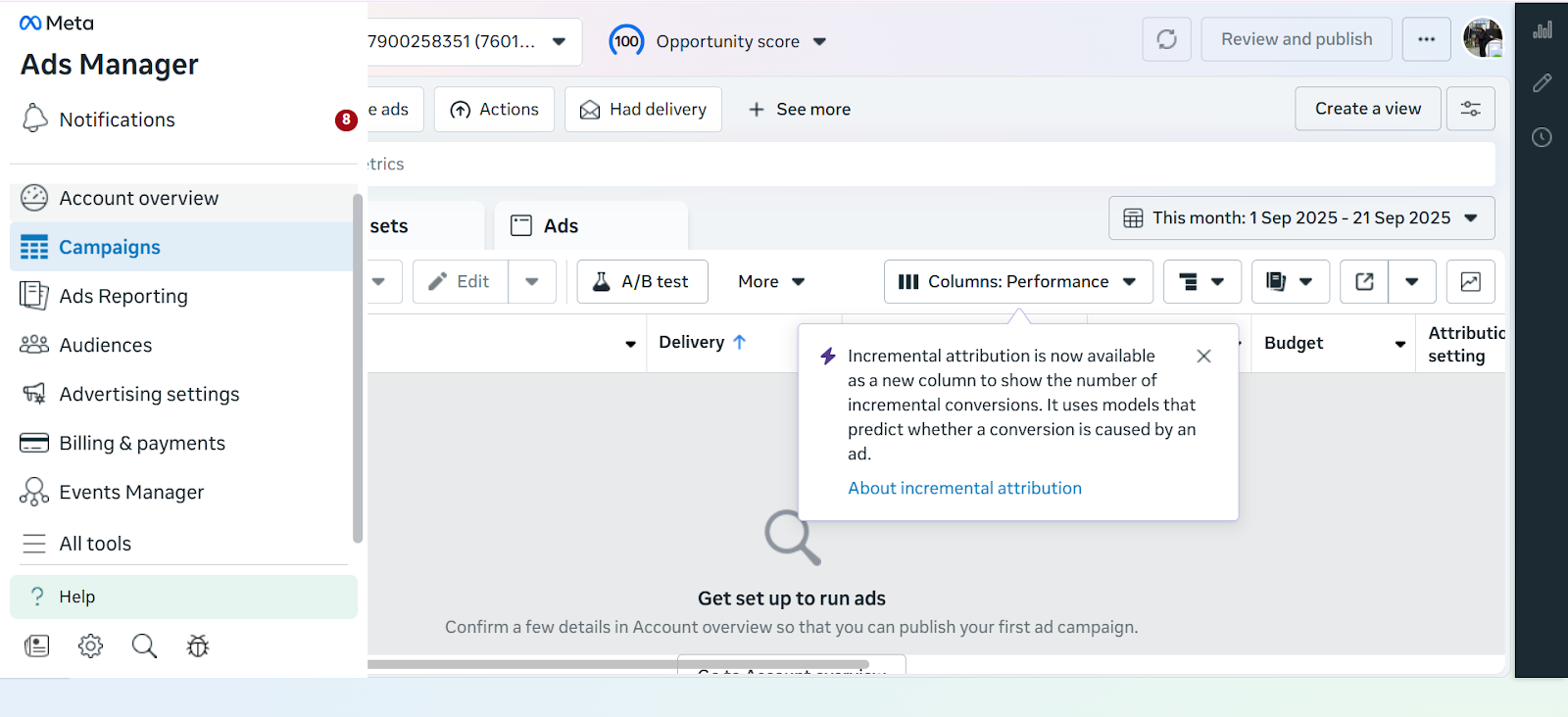
Facebook Ads allow you to target the exact audience most likely to buy your product based on age, interests, location, and behavior. They’re especially useful for retargeting people who’ve already engaged with your content but haven’t purchased yet.
For digital products, ads work best when they tell a story. So, instead of leading with a sale-focused strategy, demonstrate how your product solves a problem or makes life easier for your target audience. Start small with your budget, test different ad creatives, and invest the ones that perform best.
Using Facebook Analytics to Optimize Sales

Once your product is live, data should drive your next steps. Facebook Page Insights and Ad Manager offer detailed metrics on reach, engagement, and conversions, and you can use these insights to identify which posts or ads are generating the best responses.
Building Trust and Driving Conversions
Digital products are intangible, which means trust is everything. Potential buyers want reassurance before they click purchase. Showcase reviews, testimonials, or even user-generated content to create social proof.
Another important factor is providing a seamless checkout experience. If the buying process feels smooth, secure, and professional, it reinforces credibility and makes customers more likely to complete their purchase.
Compliance and Best Practices
Before launching, it’s essential to make sure your business aligns with Facebook’s commerce policies. While you can promote and sell digital products on the platform, Facebook restricts the direct delivery of digital files, meaning you’ll need to rely on external checkout or delivery systems to fulfill orders.
Beyond policy adherence, there are a few best practices worth following.
- Always provide clear refund and support policies so customers know what to expect.
- Keep your marketing honest and avoid exaggerated promises like “get rich overnight,” which can undermine trust and violate guidelines.
- Stay active in monitoring comments and messages; quick, transparent responses to customer inquiries go a long way in building loyalty and reducing purchase hesitation.
Selling digital products on Facebook requires more than posting a link; it’s about combining visibility, trust, and a seamless buying experience.
With billions of people ready to engage, the opportunity is endless, and with the right systems in place, selling on Facebook becomes not just possible but scalable.

.jpg)






.png)

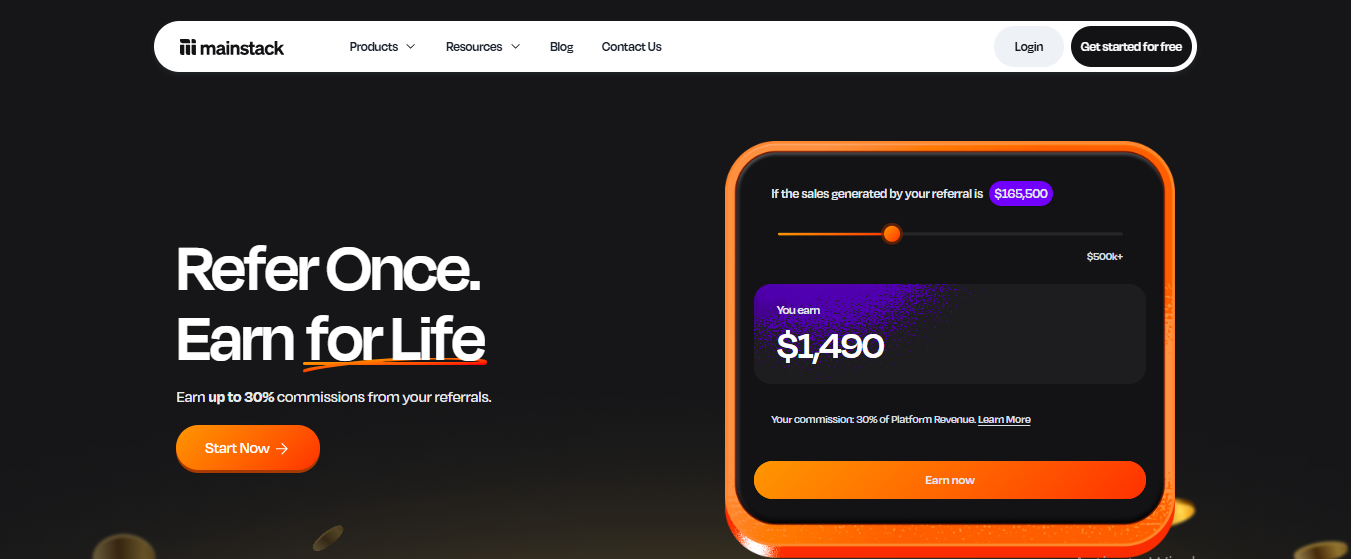
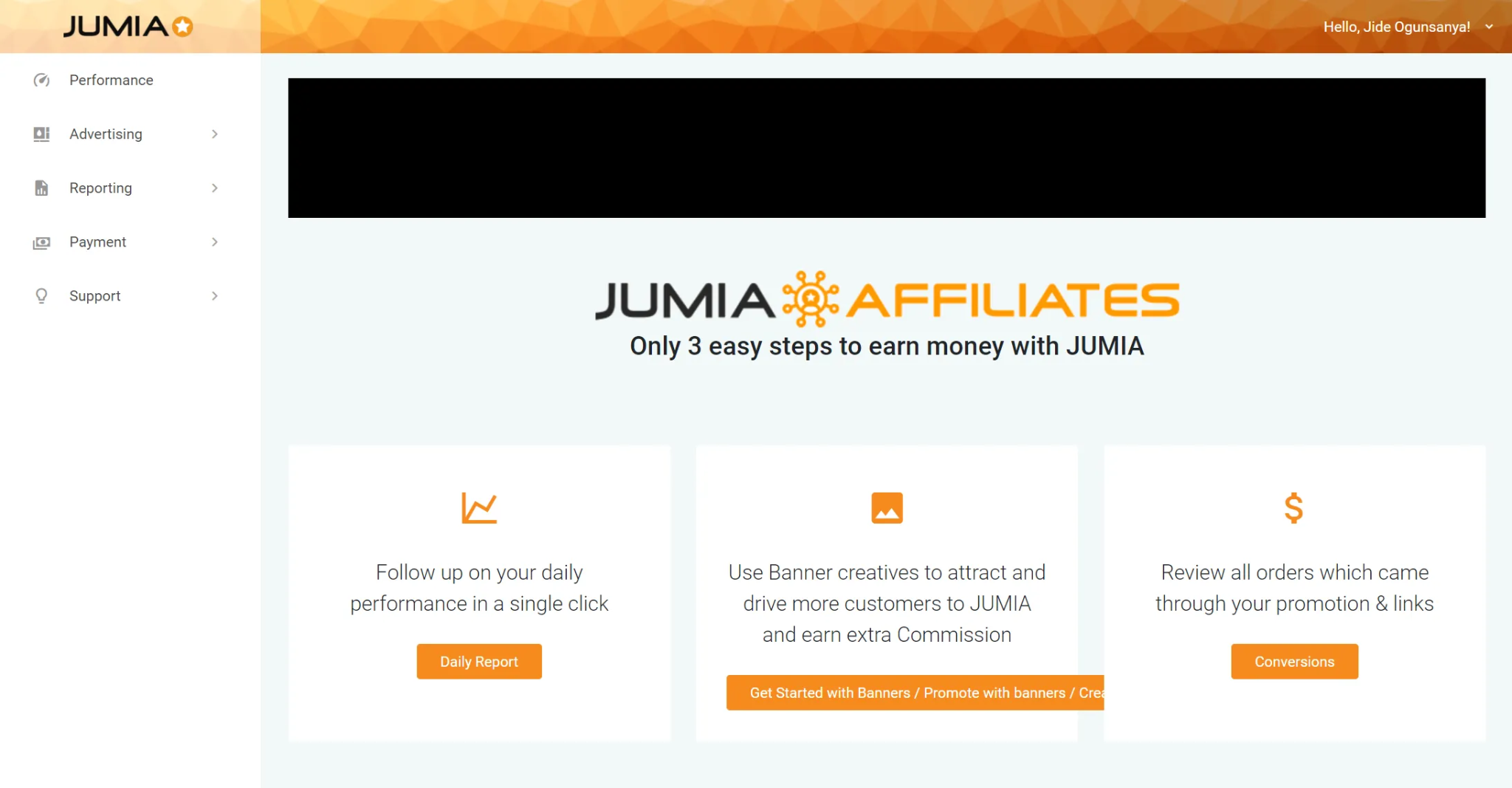
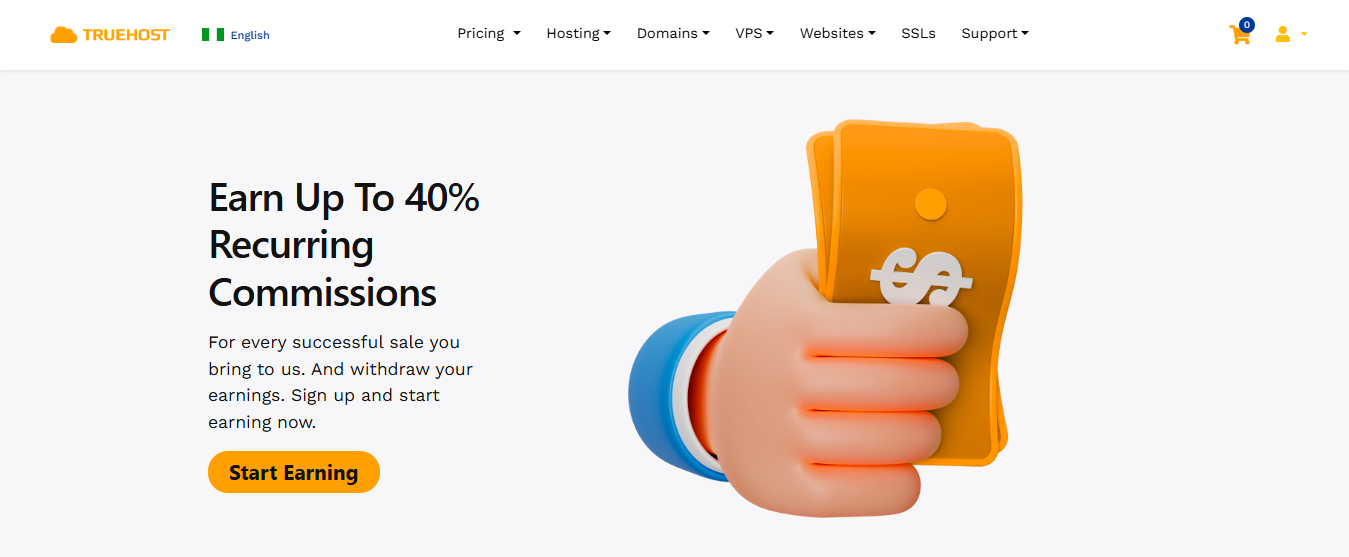
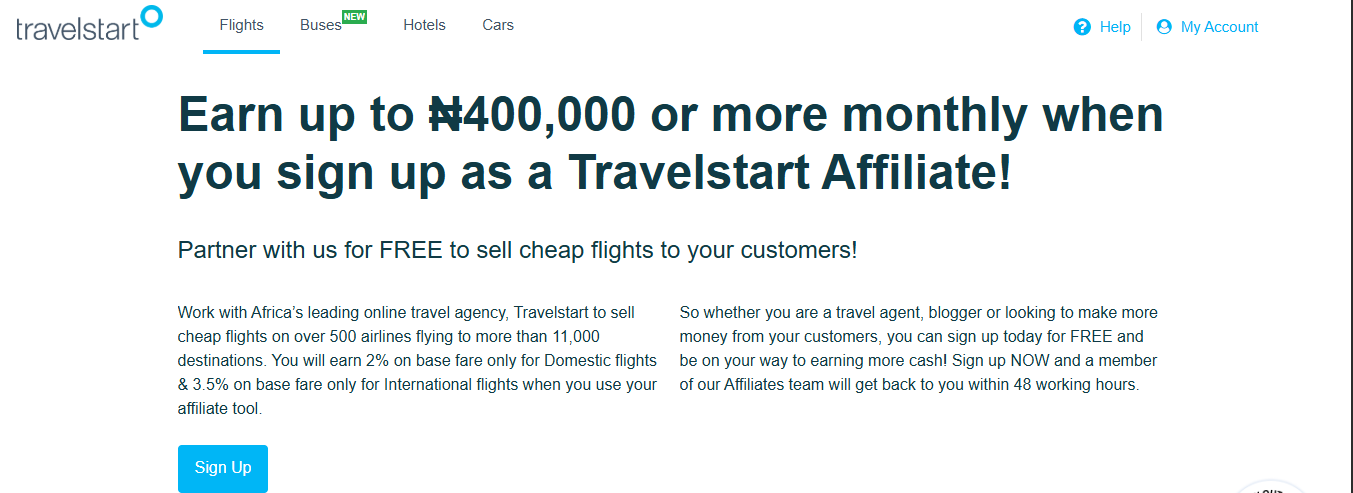

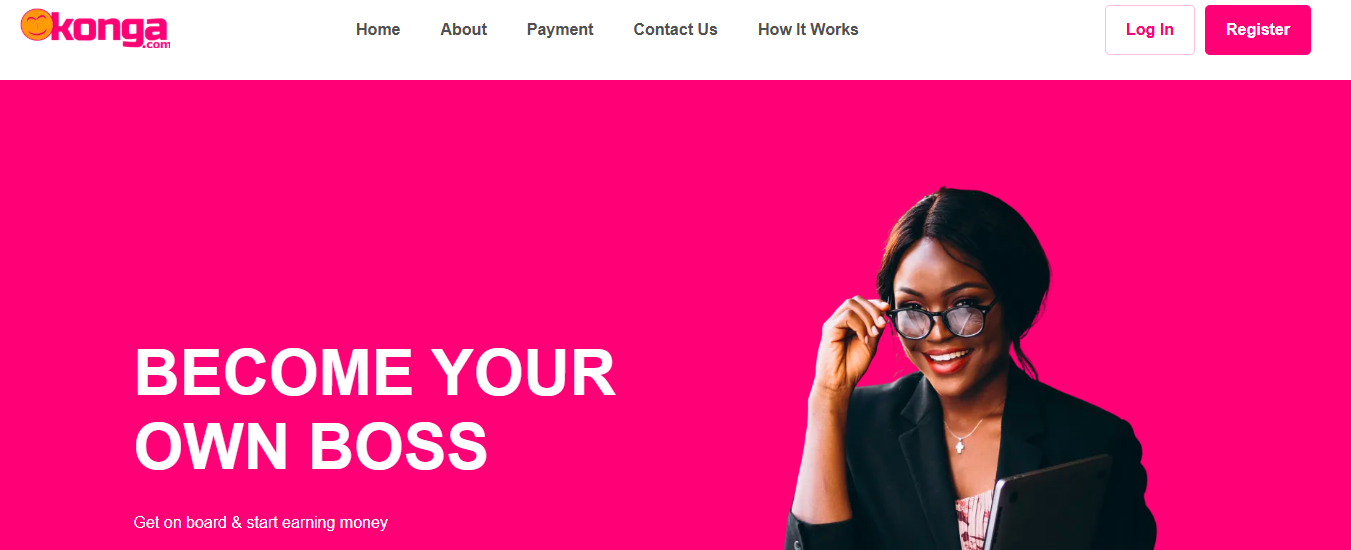
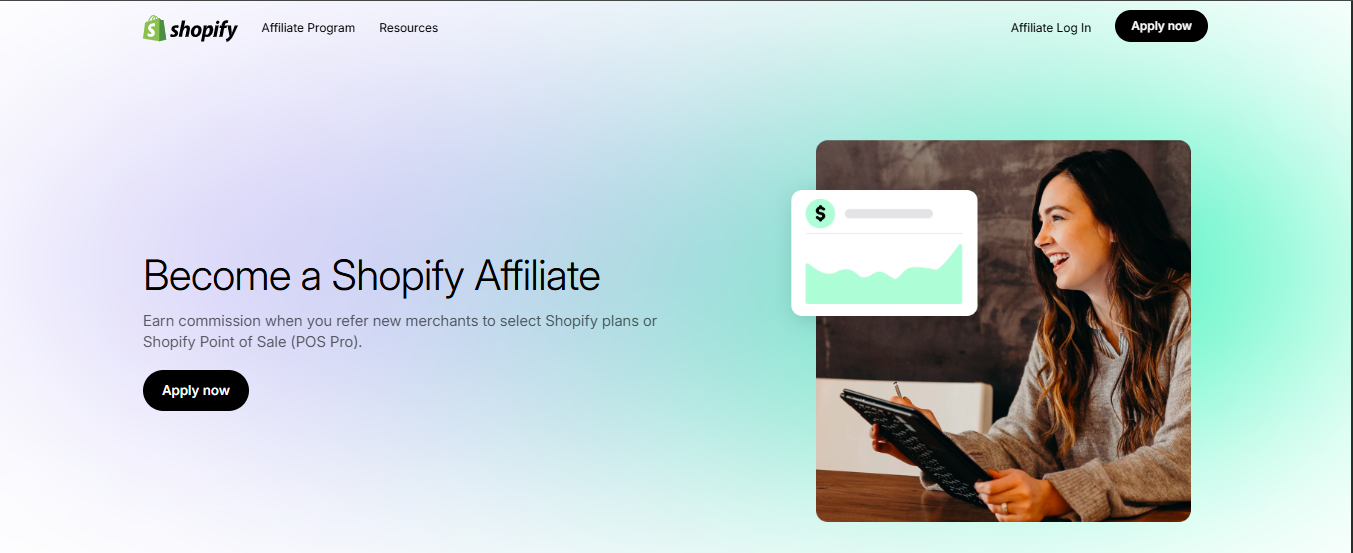
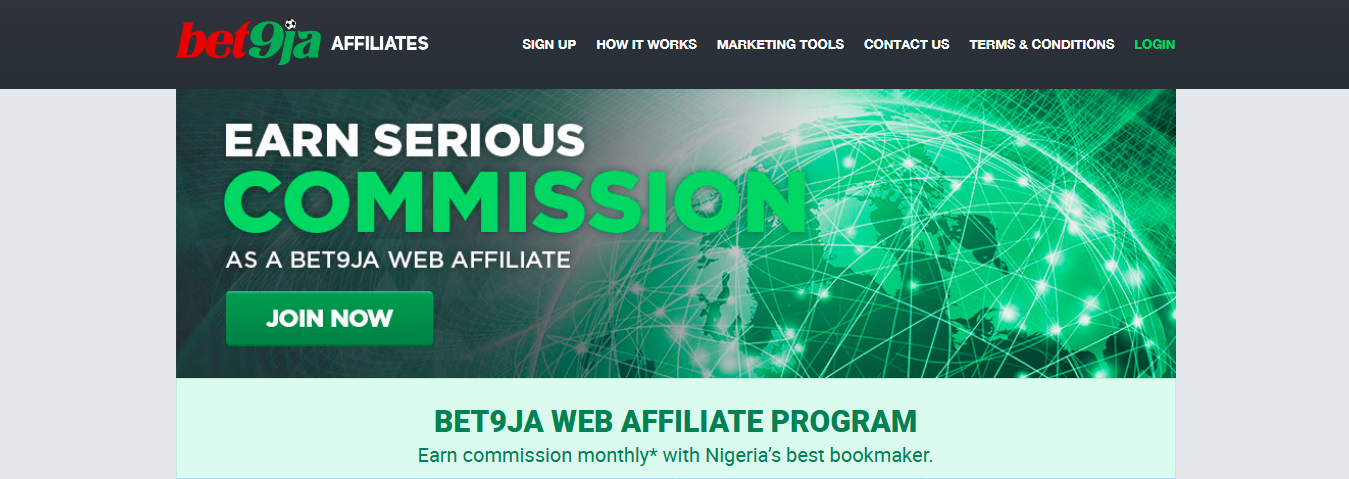
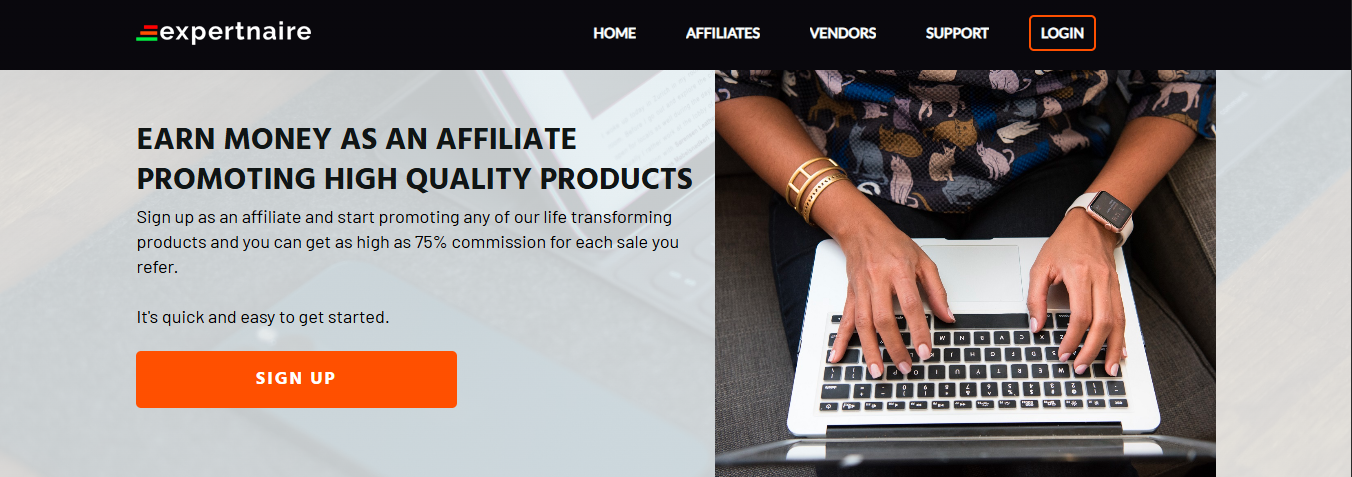
.png)
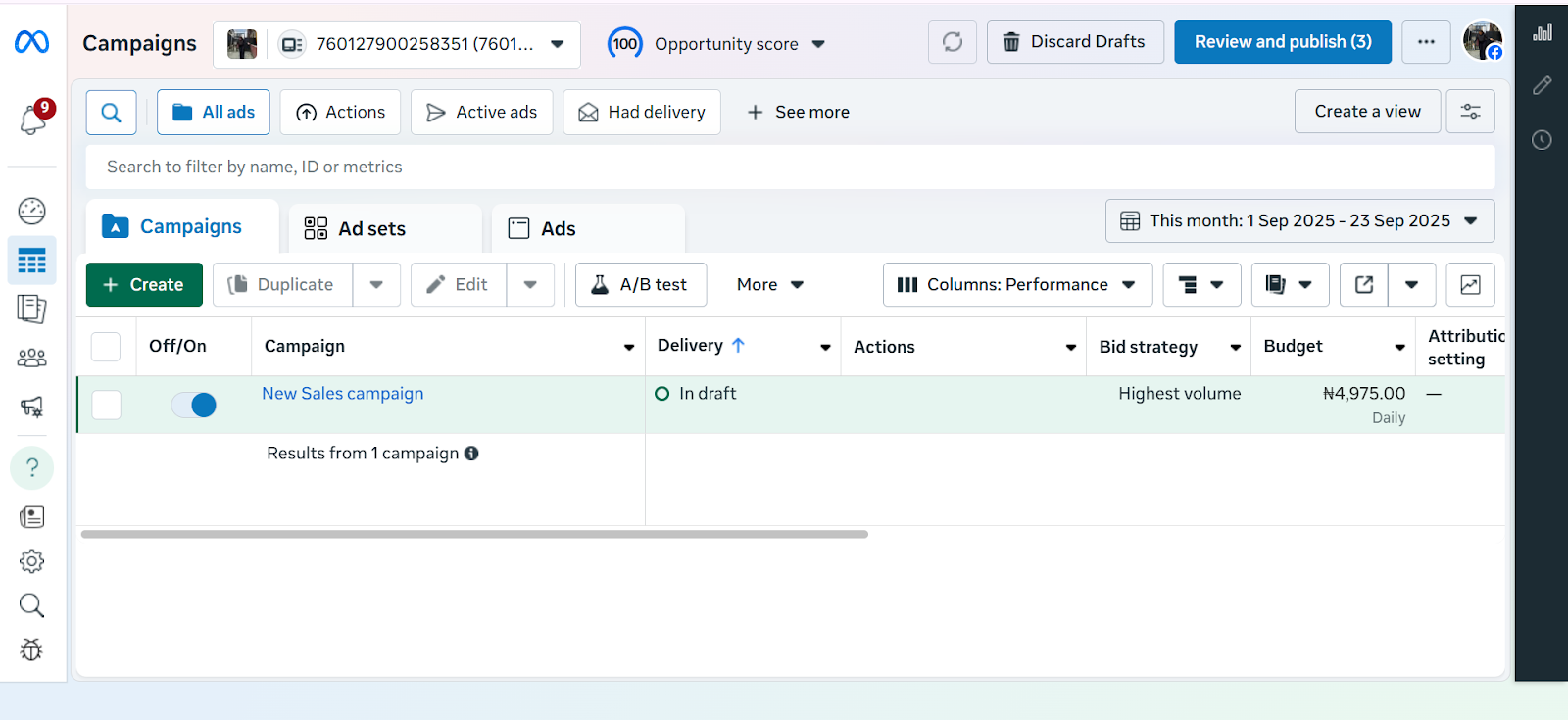
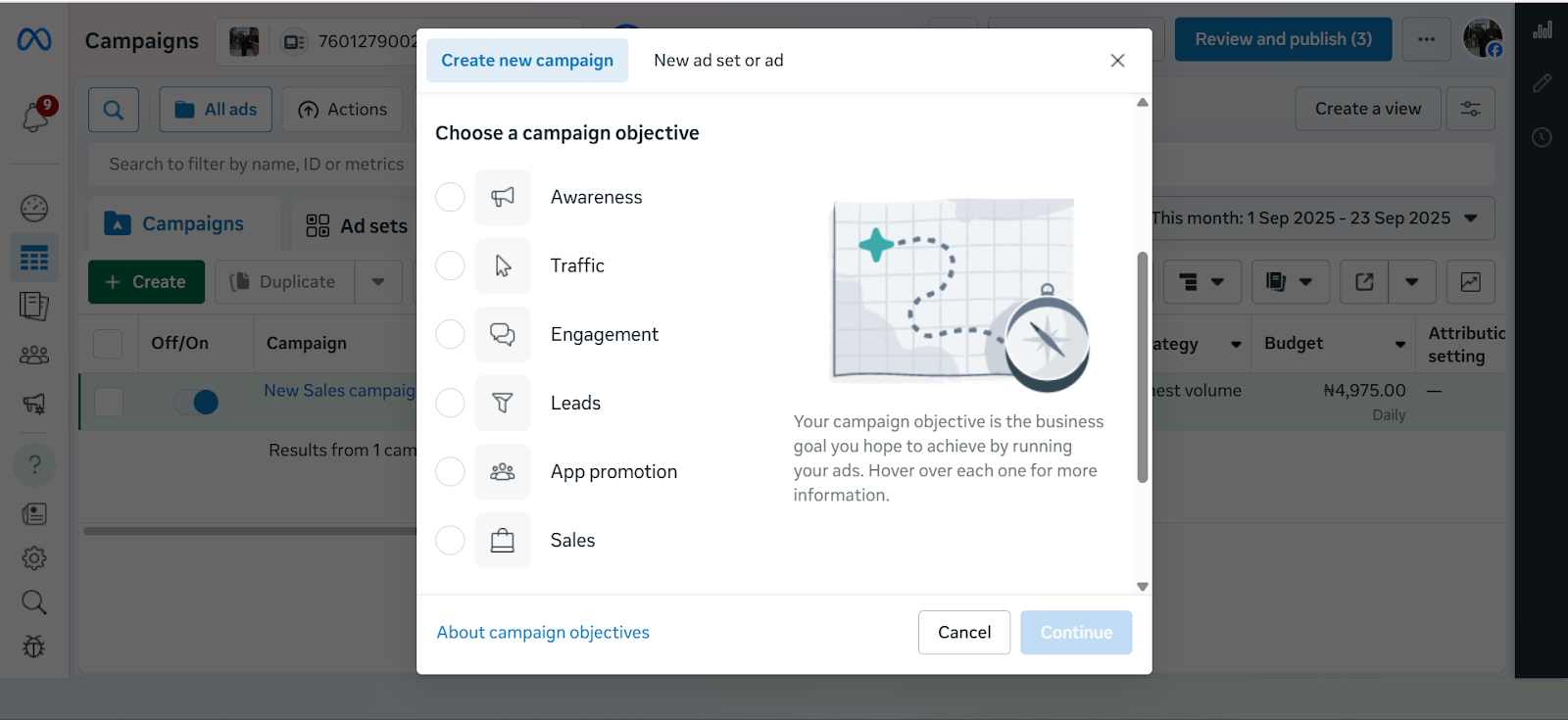
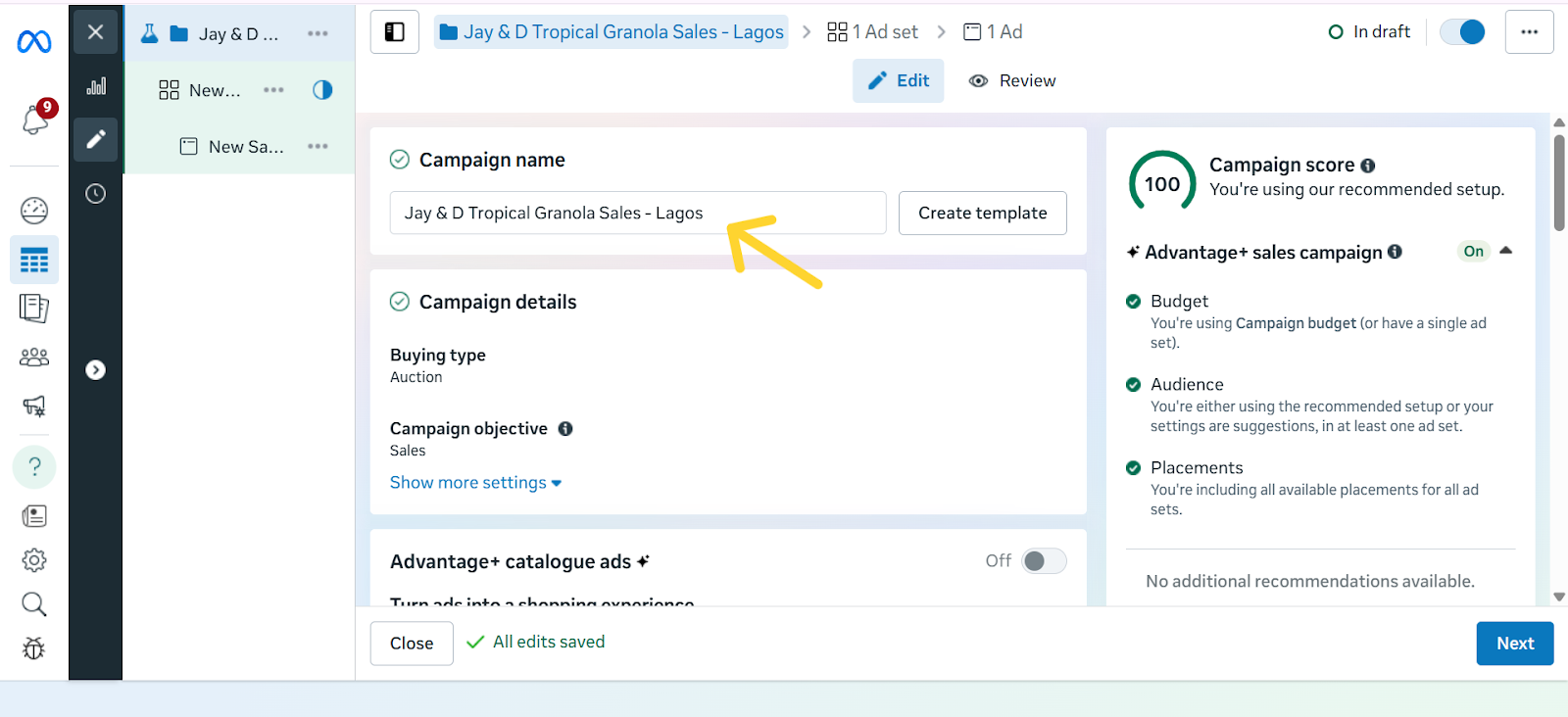
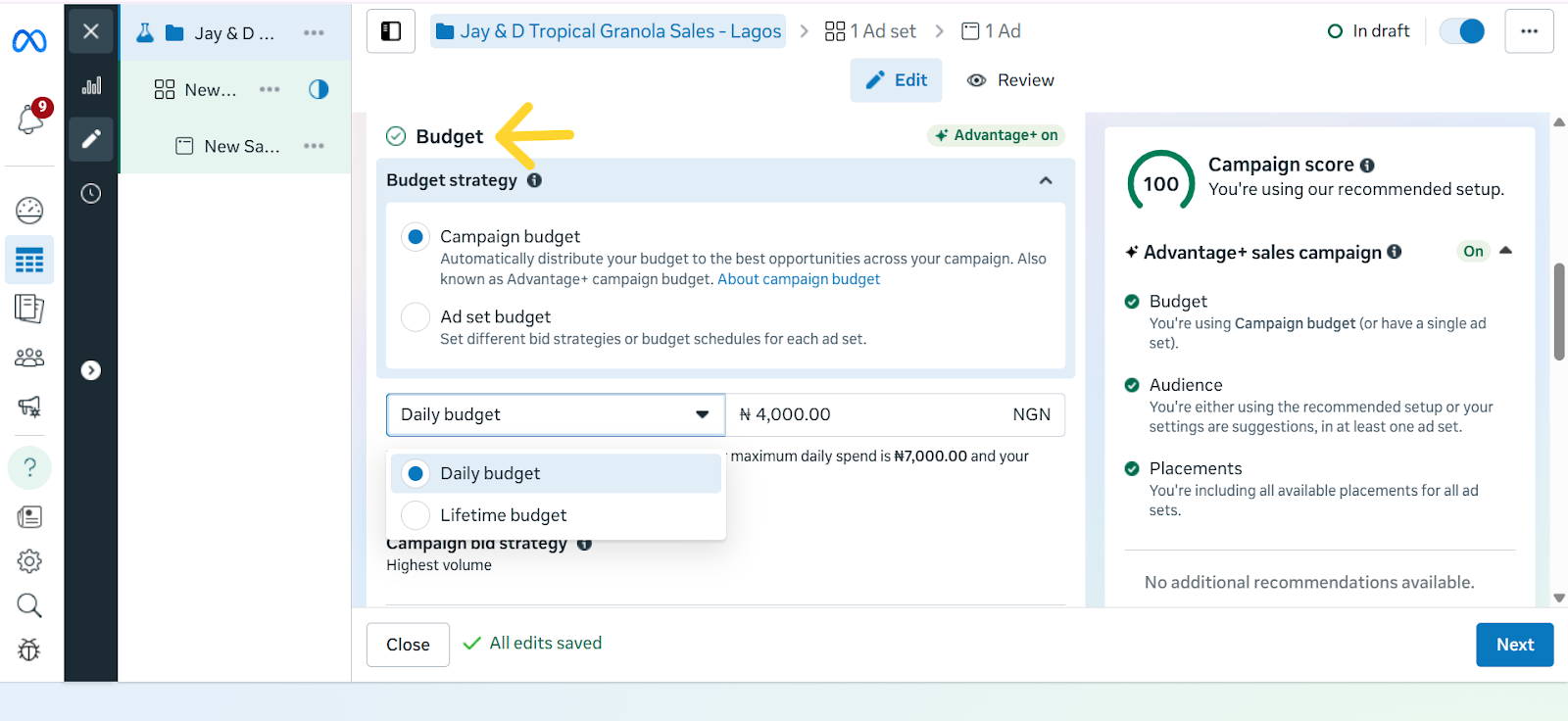
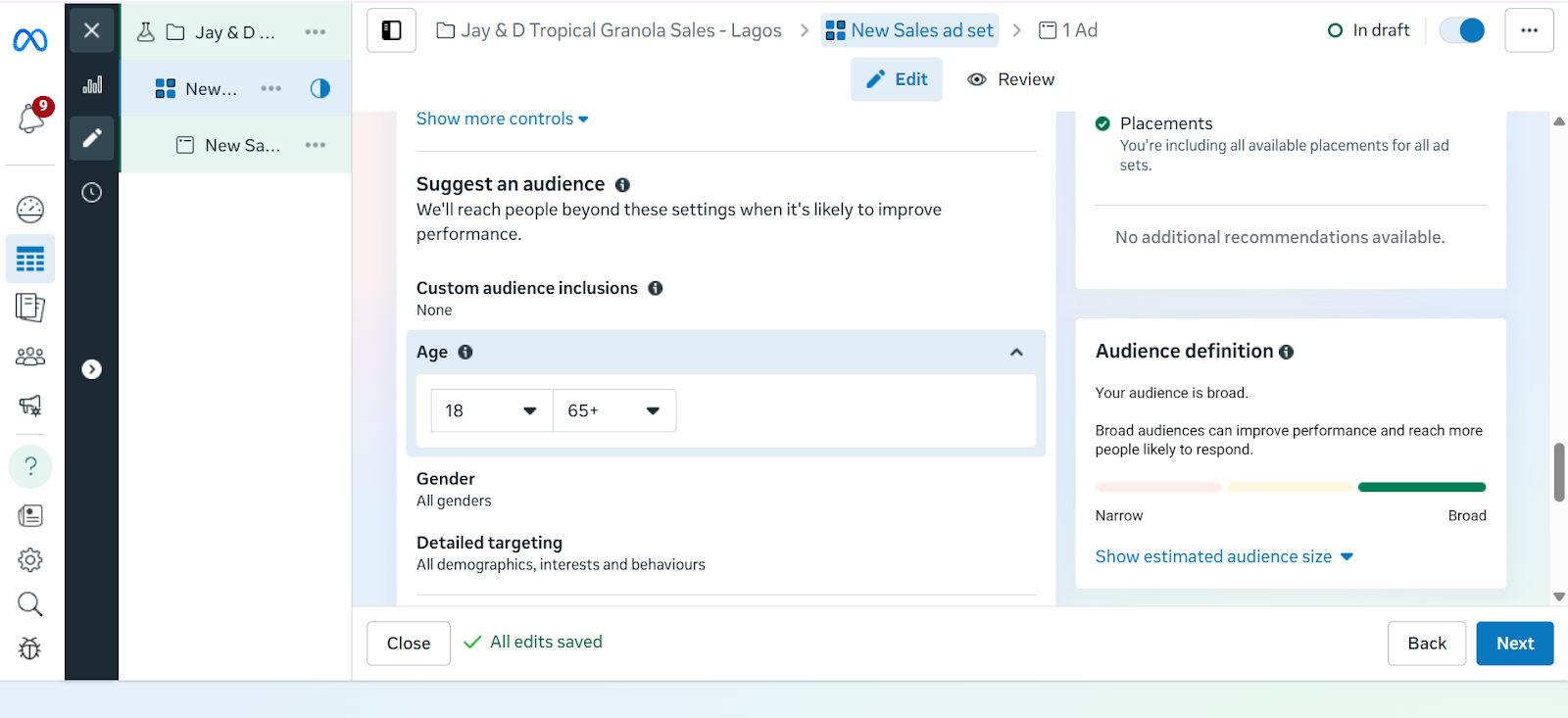
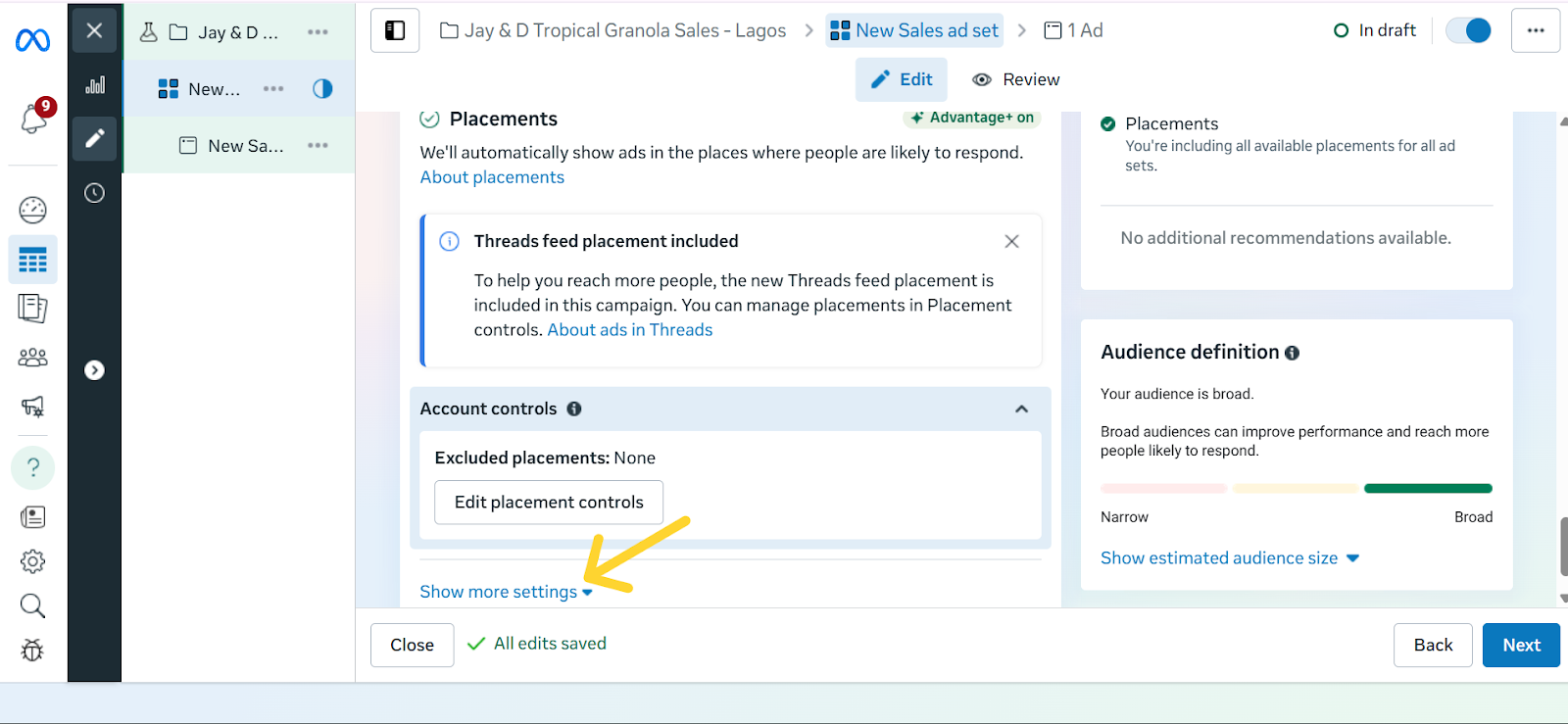
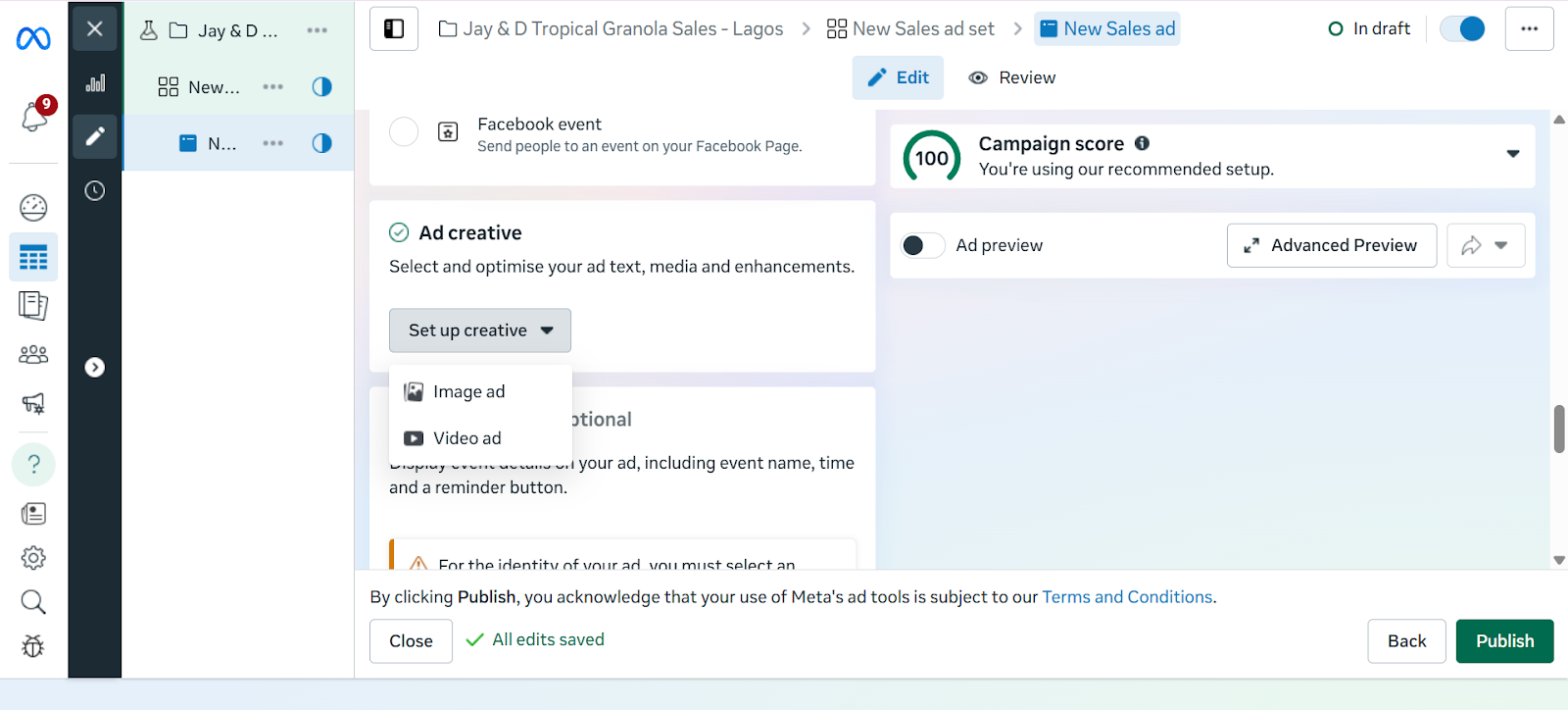
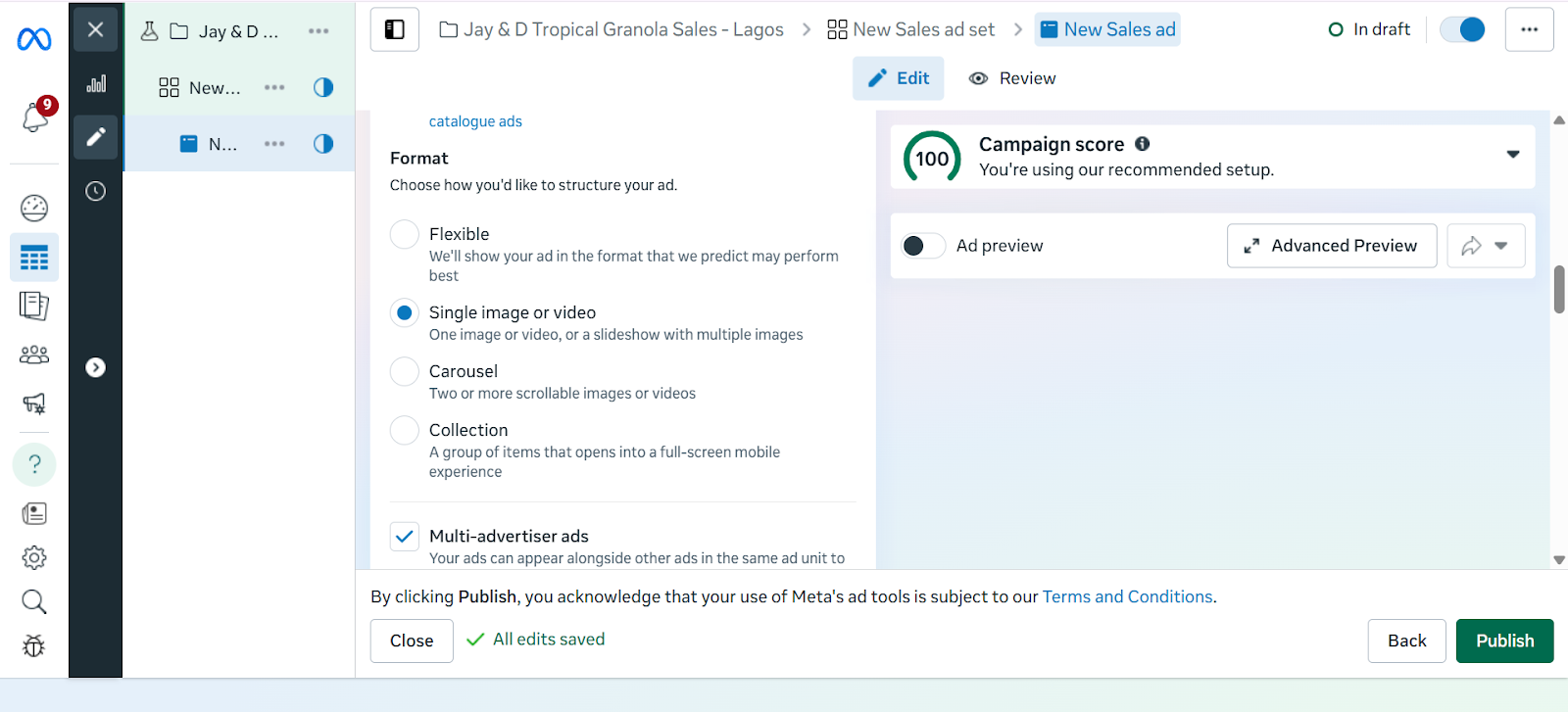
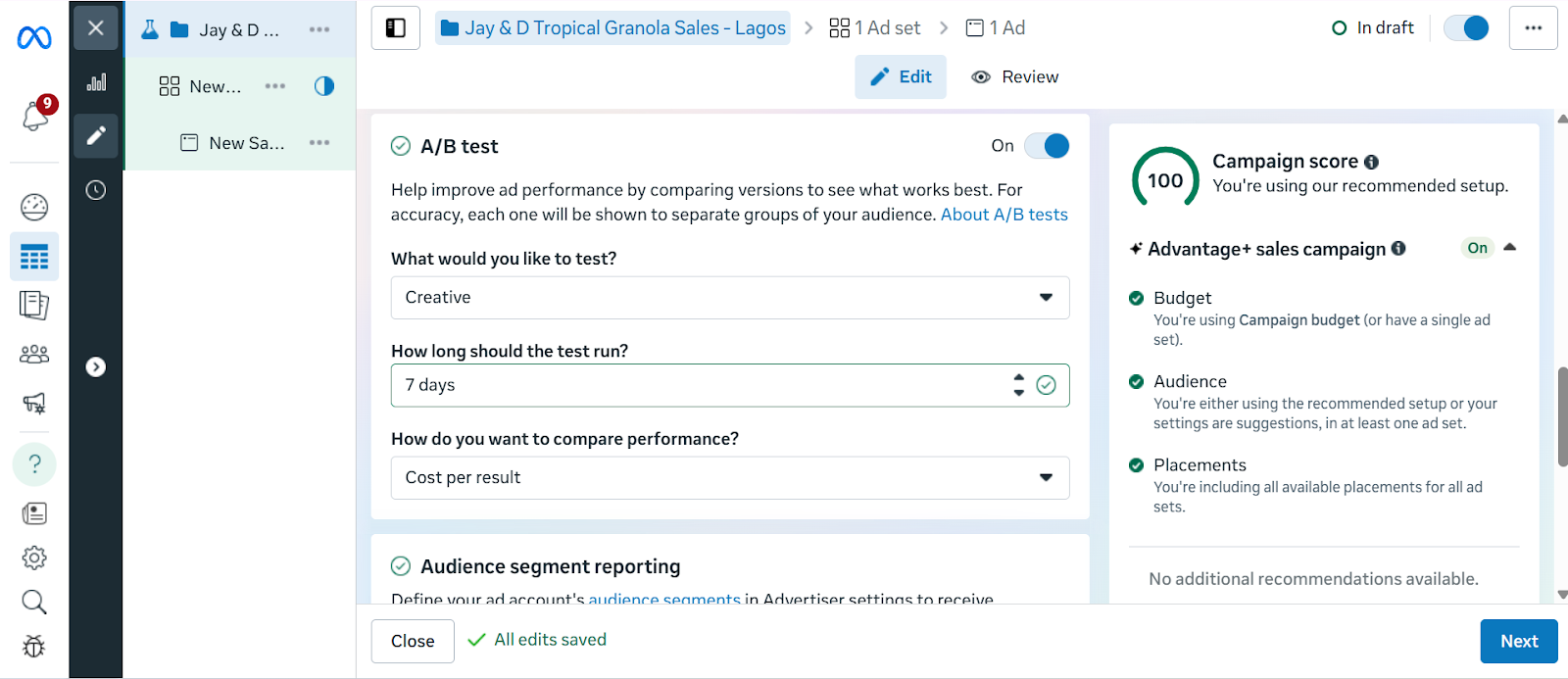
.jpg)