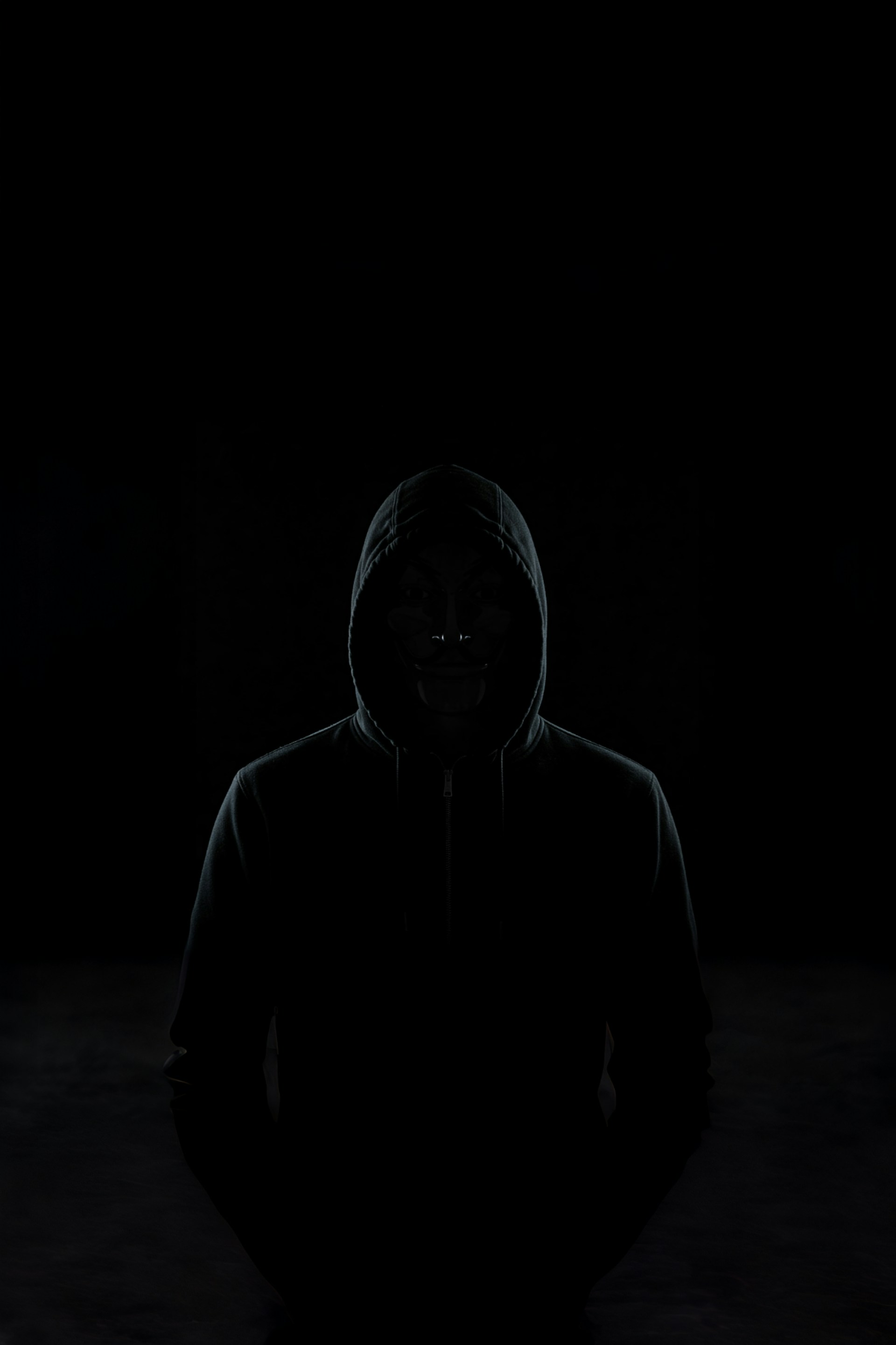The digital economy is booming, and the opportunities for earning extra income have never been more abundant in 2025. The digital product economy is generating over $2.5 trillion in value annually as of 2025, with internet users spending $560 billion on digital media like videos, ebooks, music, and games in 2024 alone.
This explosive growth presents an unprecedented opportunity for creators, entrepreneurs, and anyone looking to monetize their skills and knowledge.
You might be a talented writer, graphic designer, photographer, or educator, there's a global market ready to pay for your expertise. The rise of platforms like Mainstack has democratized the process, empowering creators to build sustainable income streams by transforming their knowledge into profitable digital products.
This comprehensive guide will provide you with practical strategies and actionable steps to launch your digital product business and achieve financial freedom in 2025.
Understanding the Digital Product Landscape
What Are Digital Products and Why Are They in Demand?
Digital products are intangible assets that exist in digital format, including e-books, online courses, templates, software, and digital art. They offer unmatched advantages: instant global distribution, zero shipping costs, and the ability to sell the same product infinitely without additional production expenses.
With 68% of people aged 16+ paying for digital content each month, the demand continues growing rapidly. Modern consumers prioritize convenience, accessibility, and value-driven solutions that can enhance their personal or professional lives.
The appeal of digital products lies in their ability to solve specific problems, provide education, or offer entertainment in a cost-effective, immediately accessible format. As technology adoption accelerates globally, this market shows no signs of slowing down.
Market Size and Growth Opportunities
The numbers speak for themselves. The global online courses market alone was valued at USD 251.46 billion in 2024 and is expected to reach USD 1080.32 billion by 2032, growing at a CAGR of 17.58%.
The global e-learning market hit $316.2 billion in 2023, driven by increased smartphone use, preference for flexible education, and gamification techniques. Even more specific segments are thriving: online games and virtual goods captured 38% of digital goods market share in 2024, forecast to expand at a 29.8% CAGR through 2030.
This massive market expansion creates opportunities across every niche imaginable, from professional development and creative skills to hobbies and entertainment.
Step 1: Identifying Profitable Market Opportunities
Conducting Strategic Market Research
Success in the digital products space starts with understanding what people actually want to buy. 61% of marketers say that generating traffic and leads is their number one challenge, making market validation crucial before investing time in product creation.
Research Techniques That Work:
Social Media Intelligence: Use platforms like TikTok, Facebook, Instagram, and Reddit to identify trending topics and pain points. Search for keywords like "I need," "I want," "how to," and "help me" to uncover market gaps.
Answer the Public: This free tool by Neil Patel reveals what questions people are asking about your topic, providing direct insight into market demand.
Competitor Analysis: Study successful creators in your niche. What products are they selling? What problems are they solving? How are they pricing their offerings?
Community Research: Join Facebook groups, Discord servers, and online forums related to your expertise. Pay attention to frequently asked questions and common struggles.
For example, a video editor researching the market might discover high demand for tutorials on specific software features, transitions, or effect techniques based on TikTok search volumes and Reddit discussions.
Validation Before Creation
Before investing significant time in product development, validate your idea through:
- Pre-launch surveys to gauge interest
- Social media polls asking about specific features or formats
- One-on-one interviews with potential customers
- Landing page tests measuring sign-up rates for early access
This research phase prevents the costly mistake of creating products nobody wants to buy.
Step 2: Choosing Your Digital Product Format

Matching Format to Your Strengths
Your product format should align with both your skills and your audience's preferences. Here are the most profitable formats in 2025:
Educational Content:
- Online Courses: The Online Education market worldwide is projected to grow by 8.20% (2025-2029) resulting in a market volume of US$279.30bn in 2029
- Ebooks and Guides: Perfect for writers and subject matter experts
- Video Tutorials: Ideal for visual learners and complex skill demonstration
- Webinars and Workshops: Great for building authority and premium pricing
Creative Products:
- Templates and Digital Assets: High-demand, low-maintenance income streams
- Stock Photography/Graphics: Scalable passive income opportunities
- Digital Art and NFTs: Growing market for unique creative expressions
Service-Based Digital Products:
- Consultation Calls: Monetize your expertise directly
- Done-for-You Services: High-value, premium offerings
- Coaching Programs: Recurring revenue through transformation-focused content
The key is choosing a format that showcases your expertise while meeting your audience's learning preferences. If you excel at written communication, start with ebooks. If you're comfortable on camera, consider video courses.
Step 3: Creating High-Quality Content That Sells
Content Development Strategy
Content marketing and SEO provides the best ROI according to marketers, making quality content creation essential for success. Your content must be engaging, valuable, and distinctly better than free alternatives available online.
Essential Content Creation Principles:
Problem-Solution Focus: Every piece of content should address a specific problem your audience faces. Structure your content around transformation—where they are now versus where they want to be.
Storytelling Integration: Use personal experiences, case studies, and customer success stories to make your content memorable and relatable.
Multi-Modal Learning: Combine text, visuals, audio, and interactive elements to accommodate different learning styles and increase engagement.
Progressive Skill Building: Structure lessons in logical progression, ensuring each module builds upon previous knowledge.
Leveraging AI and Automation
Modern content creation benefits significantly from AI assistance. Tools like ChatGPT can help with:
- Outline development and content structuring
- Grammar and style improvement for written content
- Title and description generation for better discoverability
- Translation services for global market expansion
However, AI should enhance rather than replace your unique expertise and personal insights.
Quality Control and Professional Presentation
Your content quality directly impacts perceived value and customer satisfaction. Invest in:
- Professional editing for written content
- High-quality audio for video and podcast content
- Consistent visual branding across all materials
- User-friendly formatting that enhances readability
Use free tools like Canva for professional-looking graphics, templates, and visual elements without expensive design software.
Step 4: Building Your Sales Infrastructure
Platform Selection: Why Mainstack Leads the Market
Choosing the right selling platform significantly impacts your success. While many options exist, Mainstack stands out for several key reasons:
Zero Upfront Costs: Unlike subscription-based platforms, Mainstack operates on a simple 3% transaction fee model—you only pay when you earn.
Global Reach: Accept payments in 135+ currencies including crypto with seamless global payouts, removing geographical barriers to your business growth.
All-in-One Solution: Integrated storefront, payment processing, course hosting, booking systems, and analytics eliminate the need for multiple tools.
AI-Powered Features: Built-in AI content generation helps create product descriptions, course outlines, and marketing copy.
Mobile Optimization: Smartphones and tablets represented 63% of digital goods market revenue in 2024, making mobile-first design crucial.
Setting Up Your Professional Storefront

Your digital storefront serves as your 24/7 salesperson. Optimize it with:
Clear Value Propositions: Immediately communicate what customers will gain from your products.
Social Proof: Display testimonials, student counts, and success stories prominently.
Professional Imagery: Use high-quality product mockups and preview images.
Compelling Product Descriptions: Focus on benefits and transformation rather than just features.
Streamlined Checkout: Integrated biometric authentication and one-click wallets reduce checkout friction, pushing average conversion rates above desktop benchmarks.
Payment Processing and Global Accessibility
Modern digital businesses must think globally from day one. Ensure your payment setup accommodates international customers through:
- Multiple payment methods (credit cards, digital wallets, bank transfers)
- Local currency display to reduce conversion hesitation
- Tax compliance automation for different jurisdictions
- Fraud protection to maintain customer trust
Step 5: Marketing and Customer Acquisition
Building Your Brand Presence
72% of overall marketing budgets get put towards digital marketing channels, highlighting the importance of strong online presence. Successful digital product businesses require consistent brand building across multiple channels.
Content Marketing Strategy:
Educational Content: Share valuable insights related to your expertise through blog posts, videos, and social media content. This positions you as an authority while building trust with potential customers.
Platform-Specific Optimization:
- Instagram: Visual content showcasing behind-the-scenes creation process
- TikTok: Short-form educational videos demonstrating key concepts
- LinkedIn: Professional insights and industry commentary
- YouTube: Long-form tutorials and case studies
Email Marketing: Email marketing returns $36 to $40 for every $1 spent, making it one of the highest-ROI marketing channels. Build an email list by offering valuable free content as lead magnets.
Influencer Collaboration and Social Proof
Effective Collaboration Strategies:
- Product Exchange Programs: Offer free access in exchange for honest reviews
- Affiliate Partnerships: Create revenue-sharing programs with industry influencers
- Joint Ventures: Collaborate on co-created content or bundled offerings
- Guest Content: Appear on podcasts, YouTube channels, and blogs in your niche
Search Engine Optimization
53% of all website traffic comes from organic searches, and businesses that blog get 55% more traffic to their websites. SEO provides long-term, cost-effective customer acquisition.
SEO Strategies for Digital Products:
- Keyword Research: Target terms your customers use when searching for solutions
- Content Marketing: Regularly publish helpful content that attracts your ideal customers
- Technical Optimization: Ensure fast loading times and mobile responsiveness
- Local SEO: If relevant, optimize for location-based searches
Step 6: Optimizing for Sales and Conversions
Analytics and Performance Tracking
Data-driven decision making separates successful digital product businesses from those that struggle. Track key metrics including:
Revenue Metrics:
- Total Revenue: Monthly and annual growth trends
- Average Order Value: Track increases through upselling and bundling
- Customer Lifetime Value: Measure long-term relationship profitability
- Revenue Per Visitor: Optimize conversion rates and traffic quality
Marketing Metrics:
- Conversion Rates: Track from visitor to customer across different channels
- Customer Acquisition Cost: Ensure sustainable growth economics
- Email Open/Click Rates: Optimize communication effectiveness
- Social Media Engagement: Measure brand awareness and community building
Conversion Rate Optimization (CRO)
Small improvements in conversion rates compound into significant revenue increases. Focus on:
A/B Testing: Continuously test different versions of:
- Product page headlines and descriptions
- Pricing presentations and payment options
- Call-to-action buttons and placement
- Testimonial placement and format
User Experience Improvements:
- Page Loading Speed: Daily mobile screen time surpasses four hours in many economies, anchoring discovery funnels for games, music, ebooks, and productivity tools
- Mobile Responsiveness: Ensure seamless experience across all devices
- Trust Signals: Display security badges, money-back guarantees, and customer testimonials
- Simplified Checkout: Remove unnecessary form fields and steps
Pricing Strategy and Psychological Triggers
Value-Based Pricing: Price based on the transformation you provide rather than the time invested in creation.
Psychological Pricing Techniques:
- Anchoring: Display higher-priced options first to make standard options seem reasonable
- Scarcity: Use genuine limited-time offers or enrollment periods
- Social Proof: Show customer counts and testimonials prominently
- Risk Reversal: Offer money-back guarantees to reduce purchase hesitation
Tiered Pricing: Offer multiple options (Good/Better/Best) to accommodate different budgets and increase average order value.
Step 7: Scaling and Automation
Building Systems for Growth
As your digital product business grows, automation becomes essential for scaling without proportionally increasing workload.
Customer Service Automation:
- FAQ Chatbots for common questions
- Email Autoresponders for course delivery and support
- Knowledge Base Creation for self-service customer support
- Community Forums where customers help each other
Marketing Automation:
- Email Sequences for customer onboarding and retention
- Social Media Scheduling for consistent content publishing
- Affiliate Program Management for partner relationship scaling
- Analytics Dashboards for performance monitoring
Product Line Expansion
Once you establish one successful digital product, expand strategically:
Complementary Products: Create products that naturally extend your customers' journey.
Different Price Points: Offer both premium and entry-level options to capture broader market segments.
Format Variations: Convert successful content into different formats (course to ebook, ebook to audiobook).
Advanced Programs: Create higher-value offerings for customers ready for deeper engagement.
The digital product market in 2025 and beyond offers unprecedented opportunities for creators willing to provide genuine value to their audiences. Success requires combining market research, quality content creation, strategic marketing, and continuous optimization.
Remember that building a sustainable digital product business is a marathon, not a sprint. Focus on serving your customers exceptionally well, and the financial rewards will follow naturally.
Start with one product, master the fundamentals, and scale systematically. Your journey to digital product success begins with the first step, and that step is available to you today.
The question isn't whether digital products can generate significant income in the future, the data clearly shows they can. The question is whether you'll take action to claim your share of this growing market. Your expertise has value, and the world is waiting to pay for it.








.png)

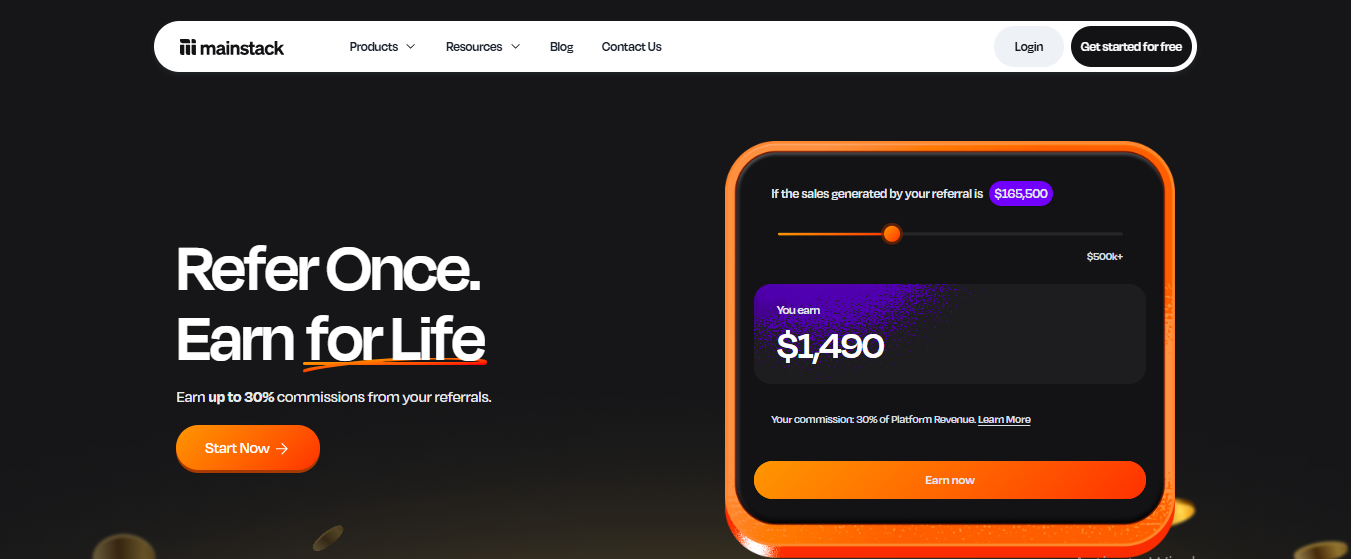
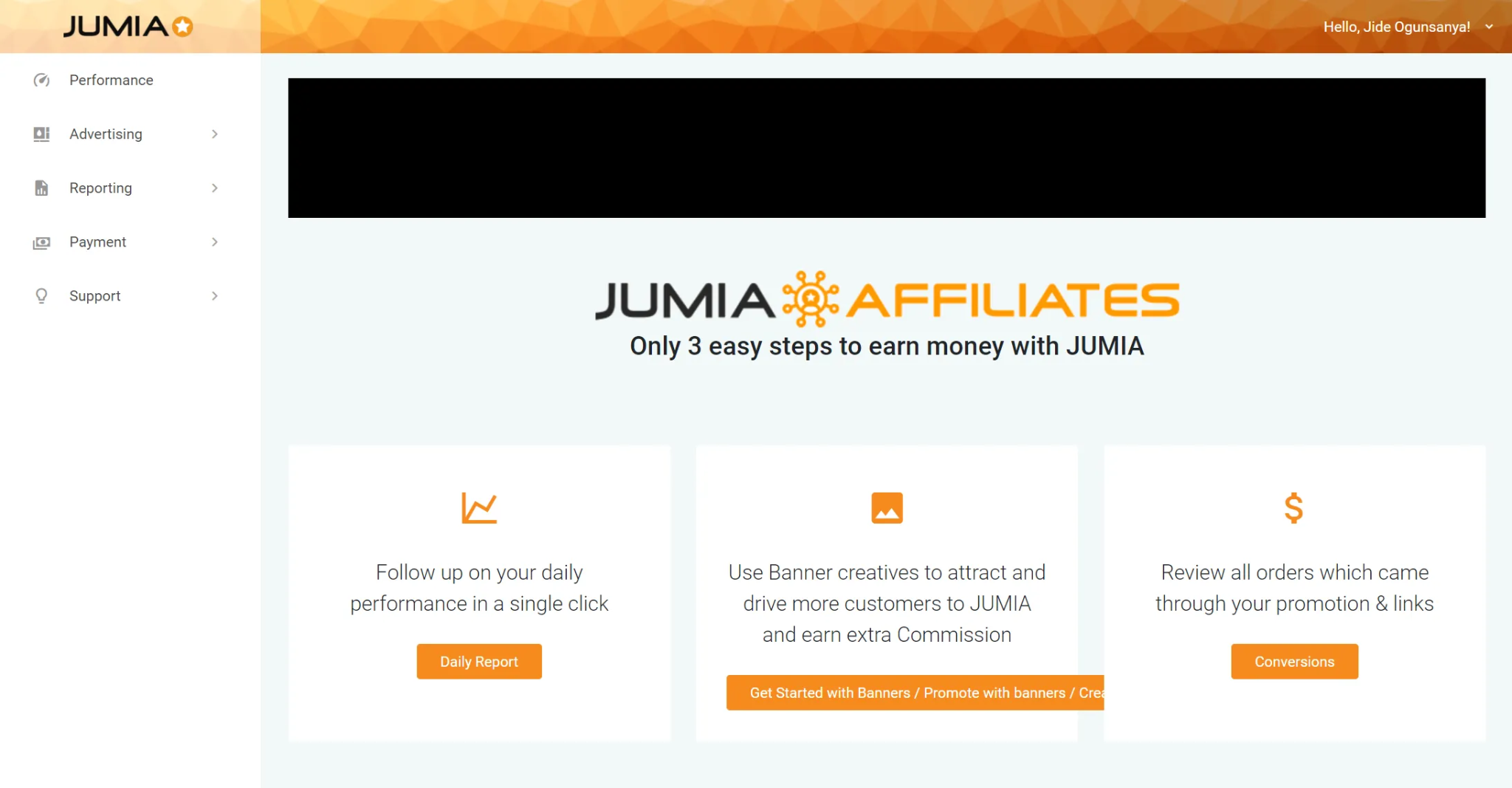
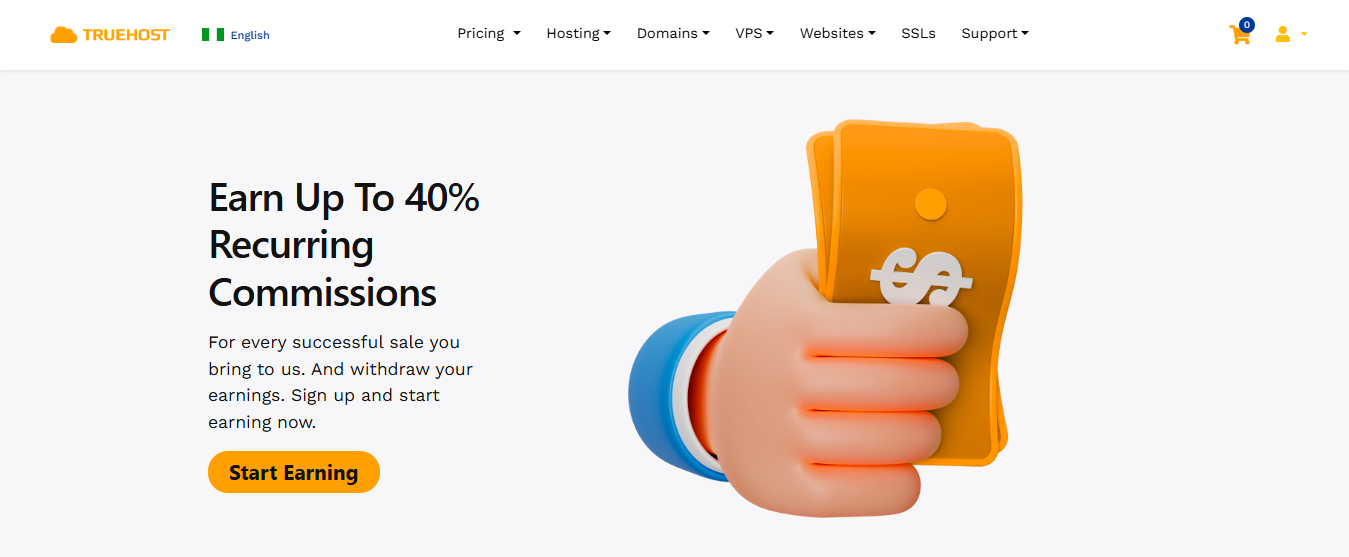
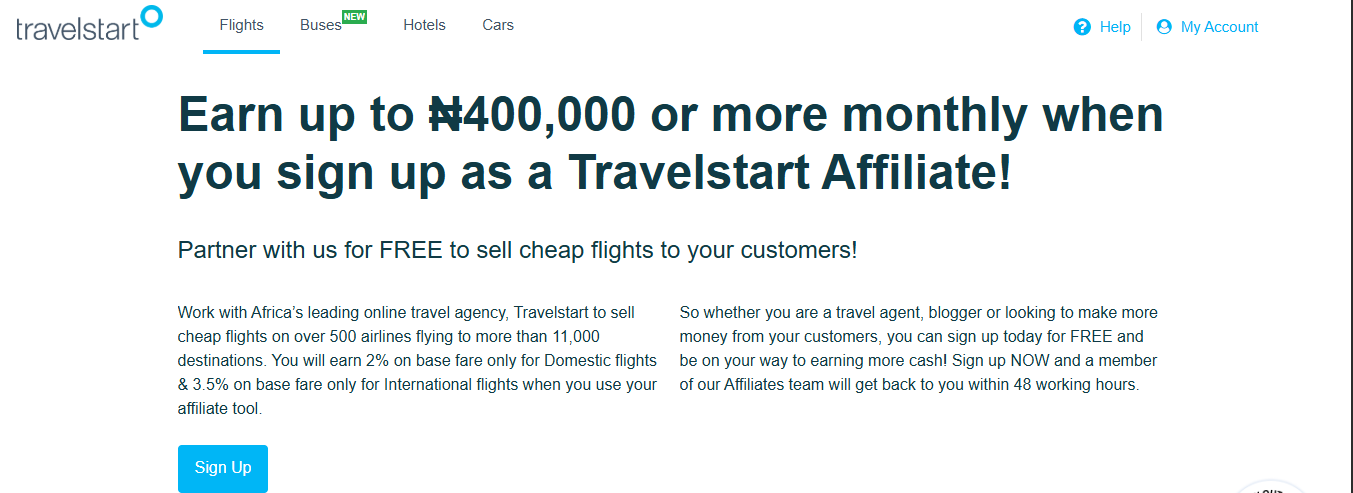

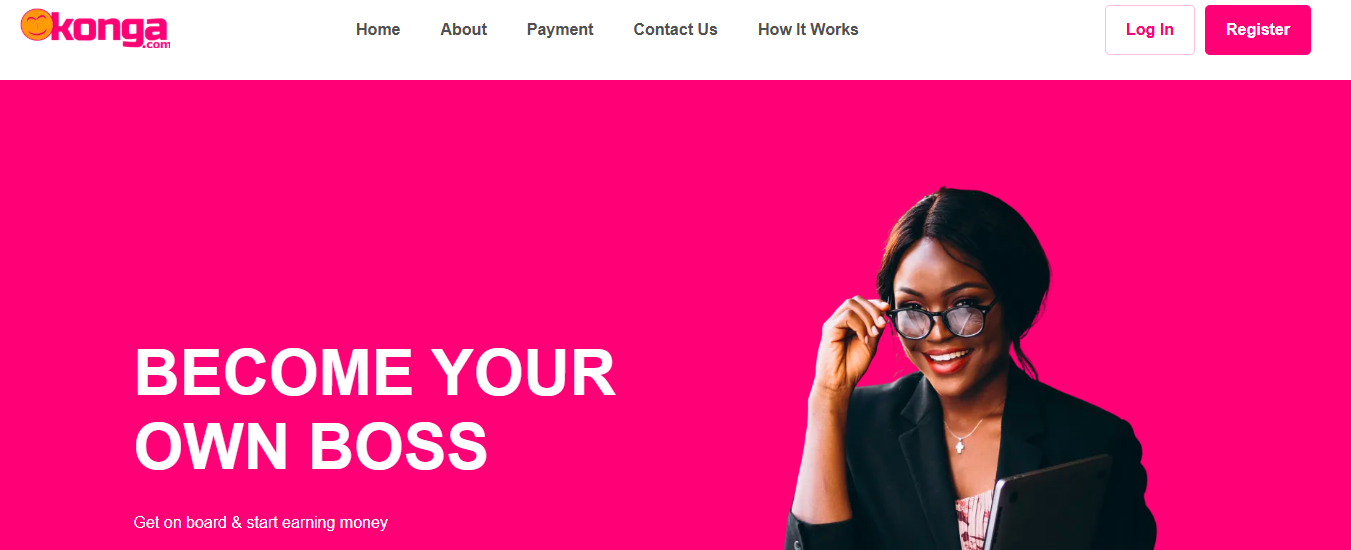
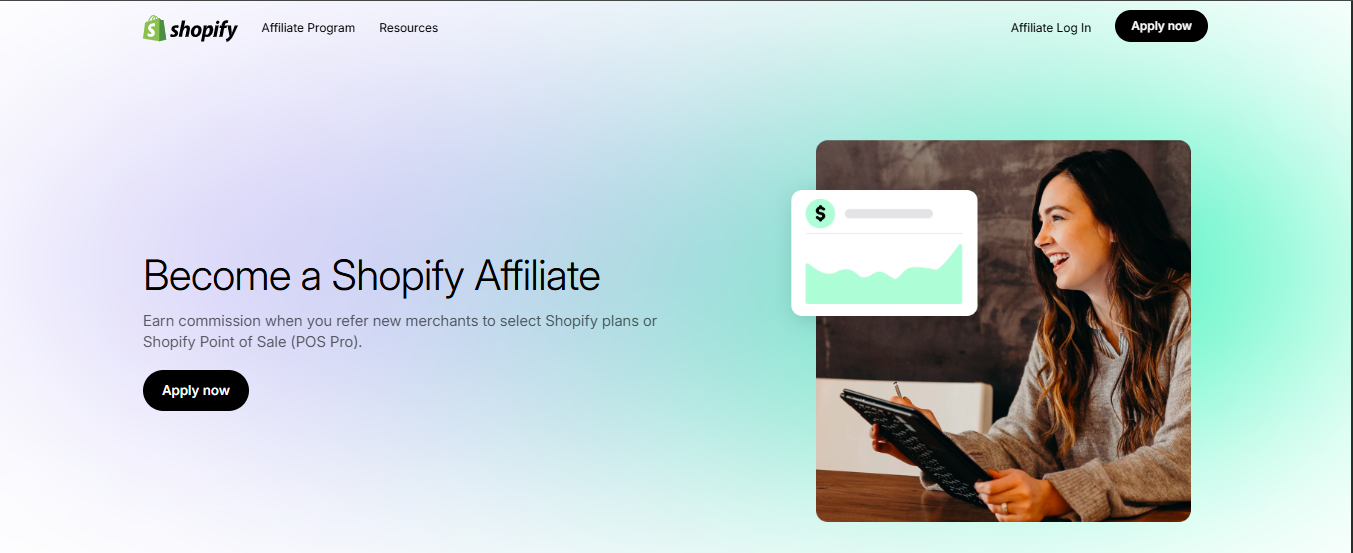
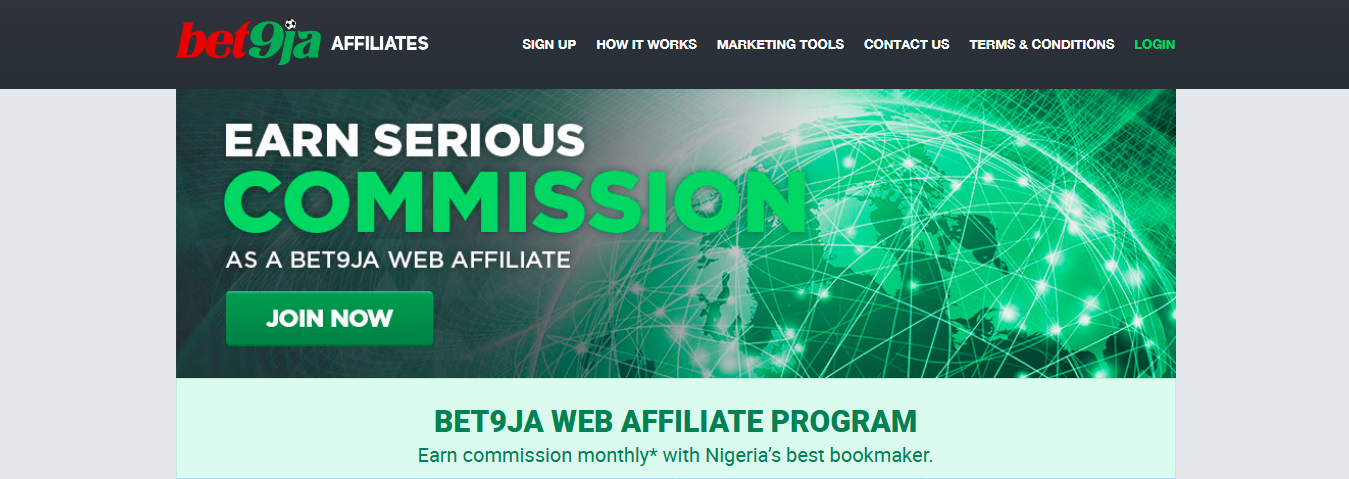
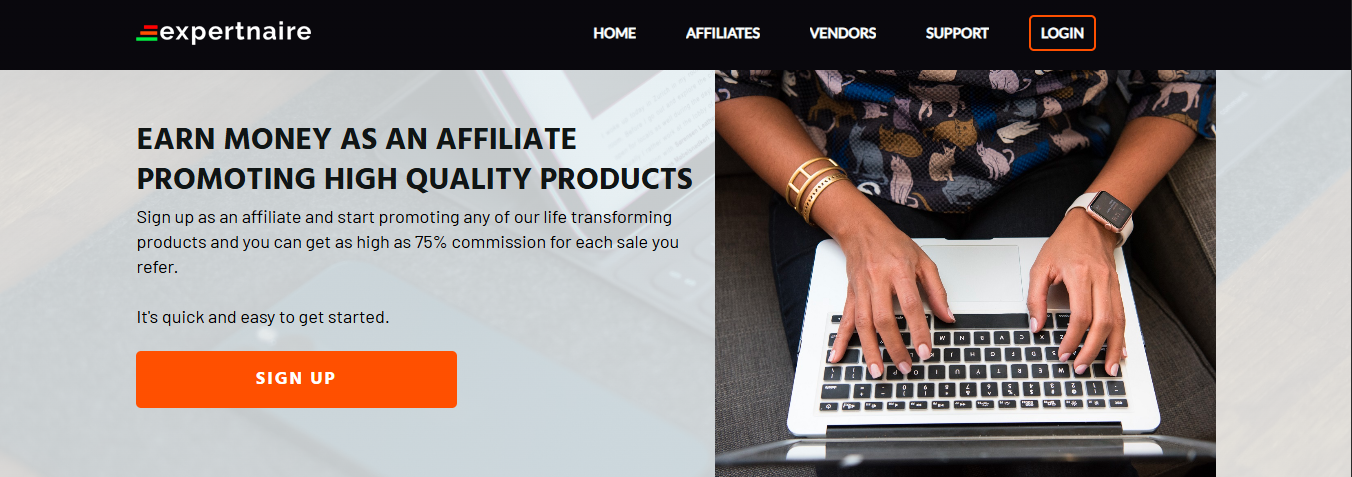
.png)
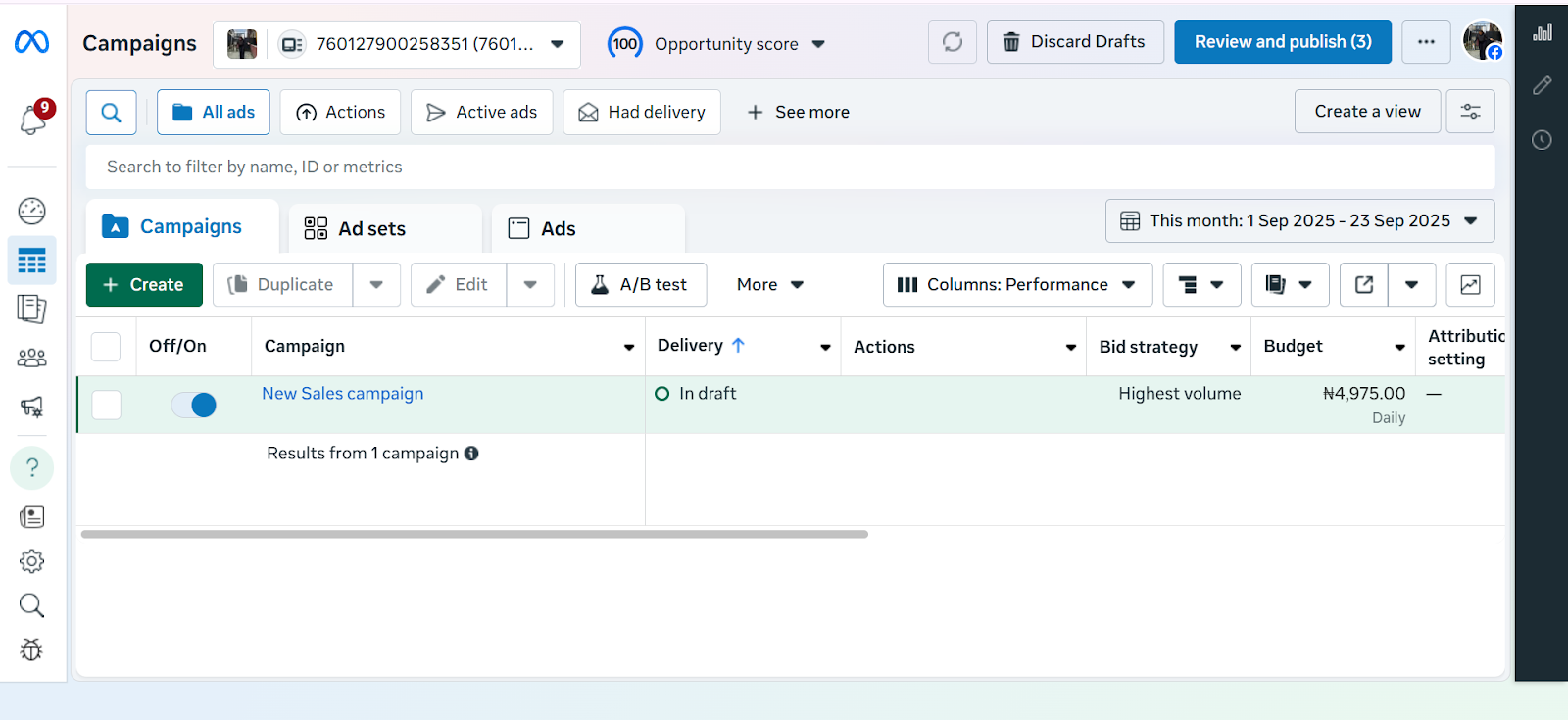
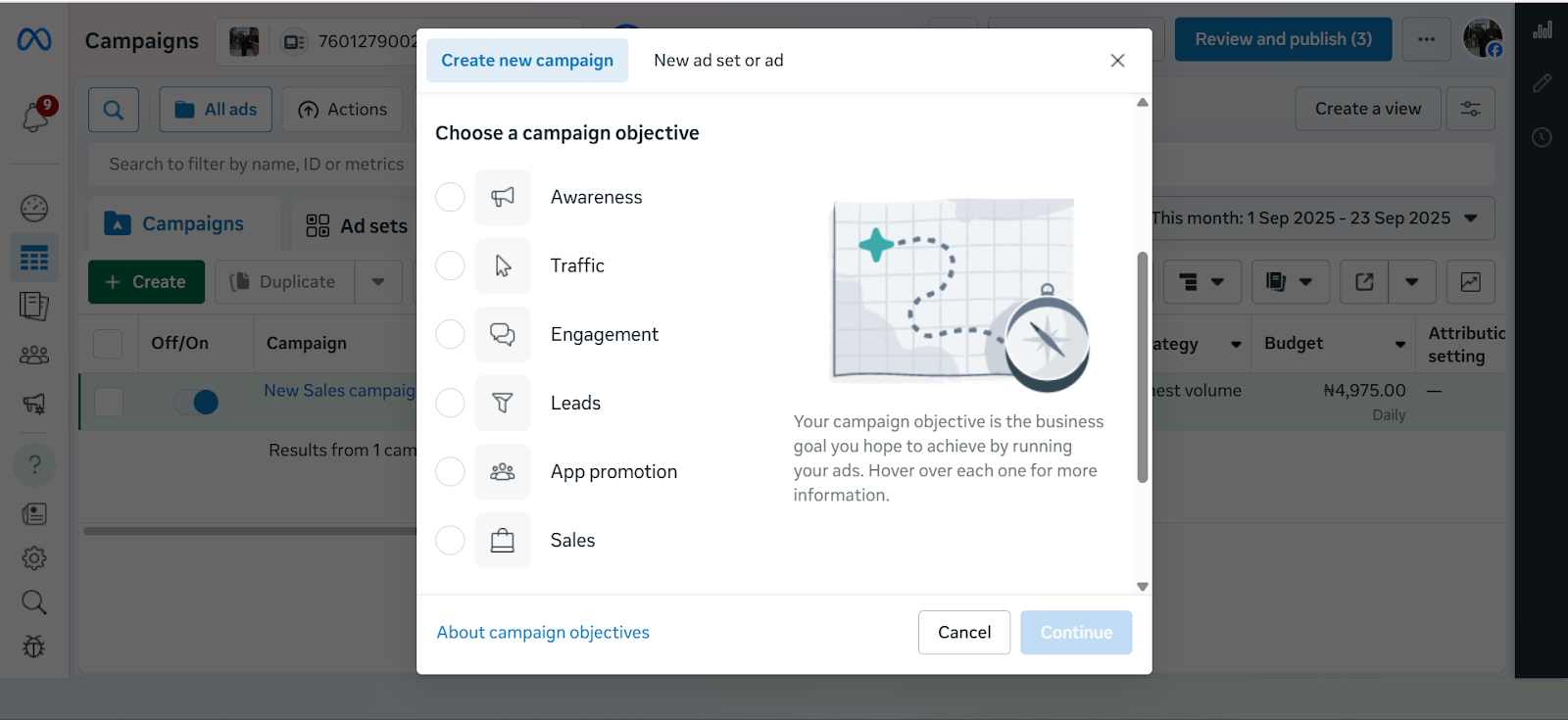
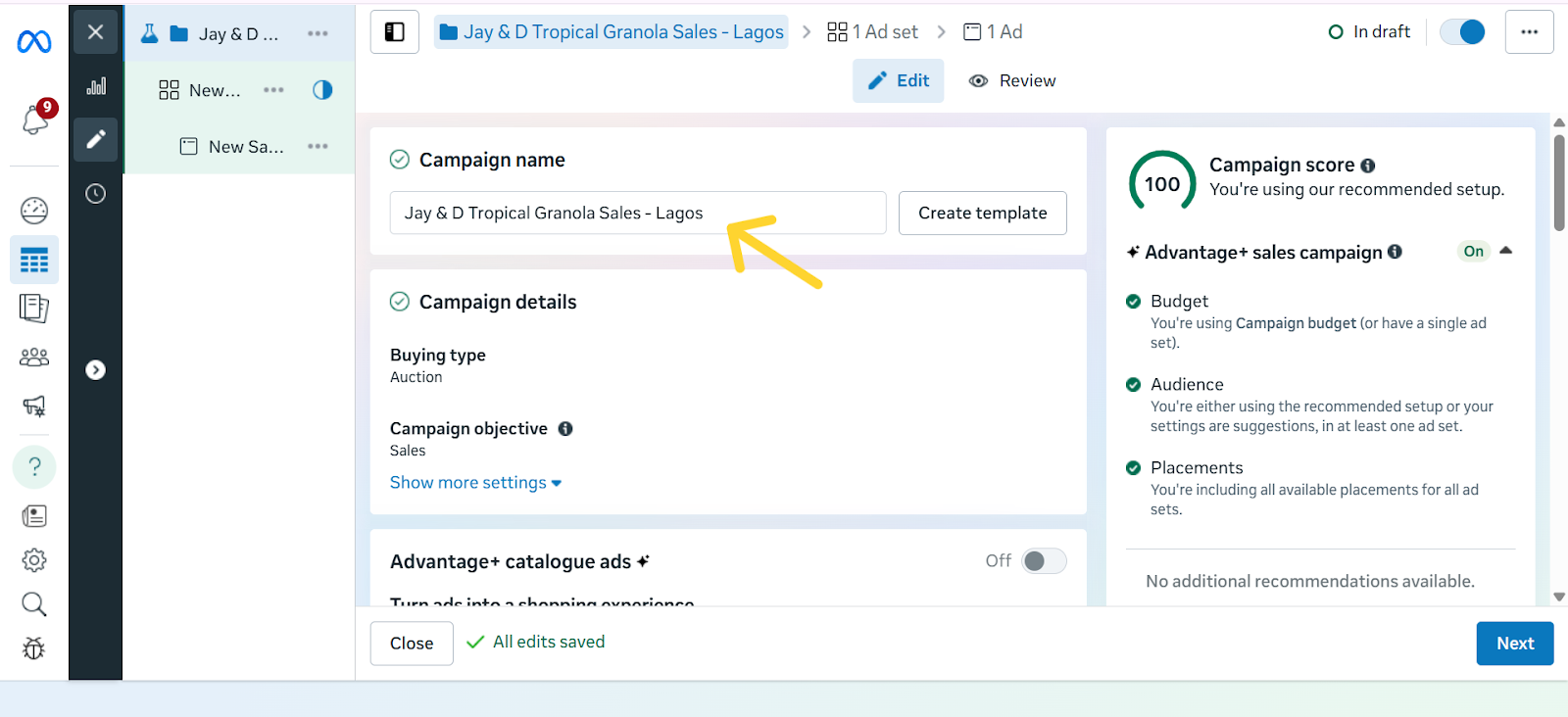
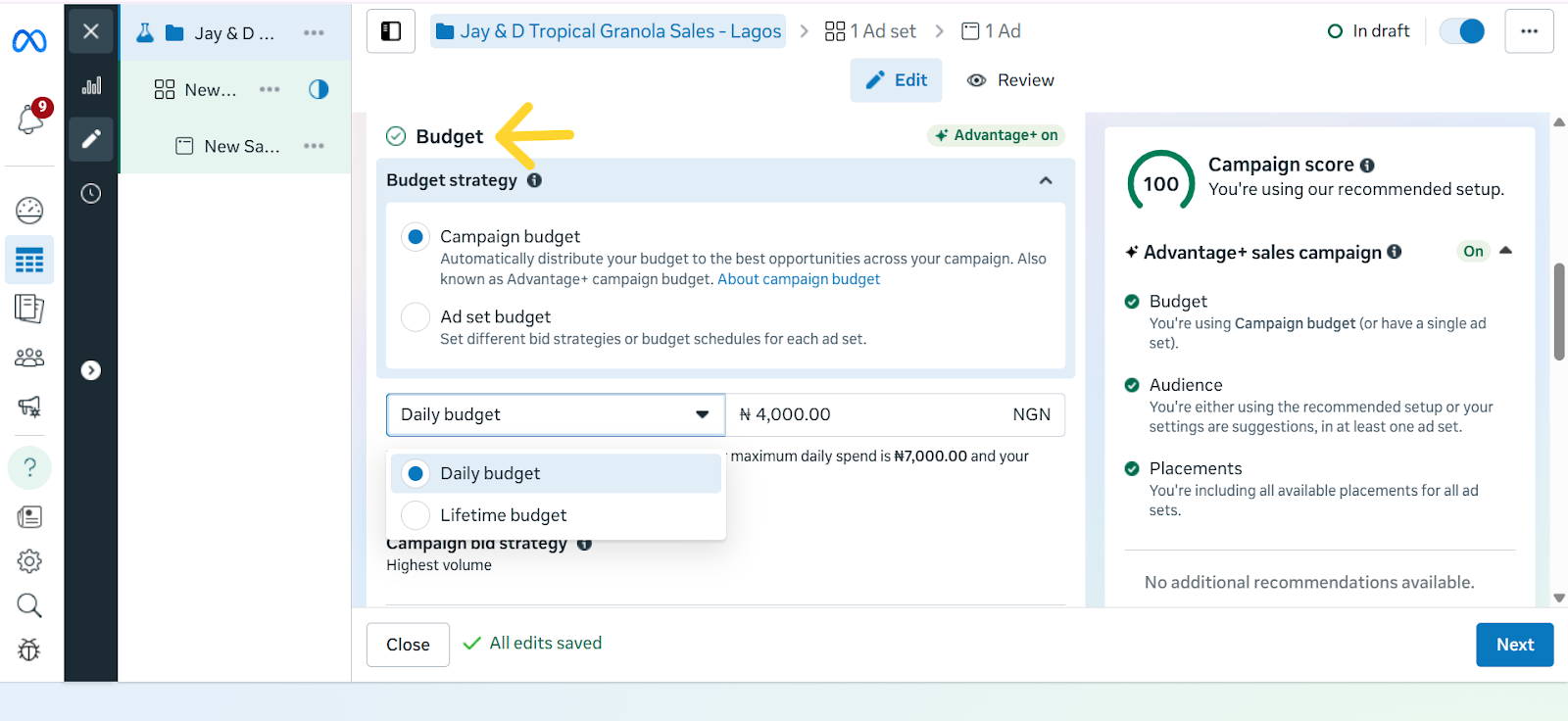
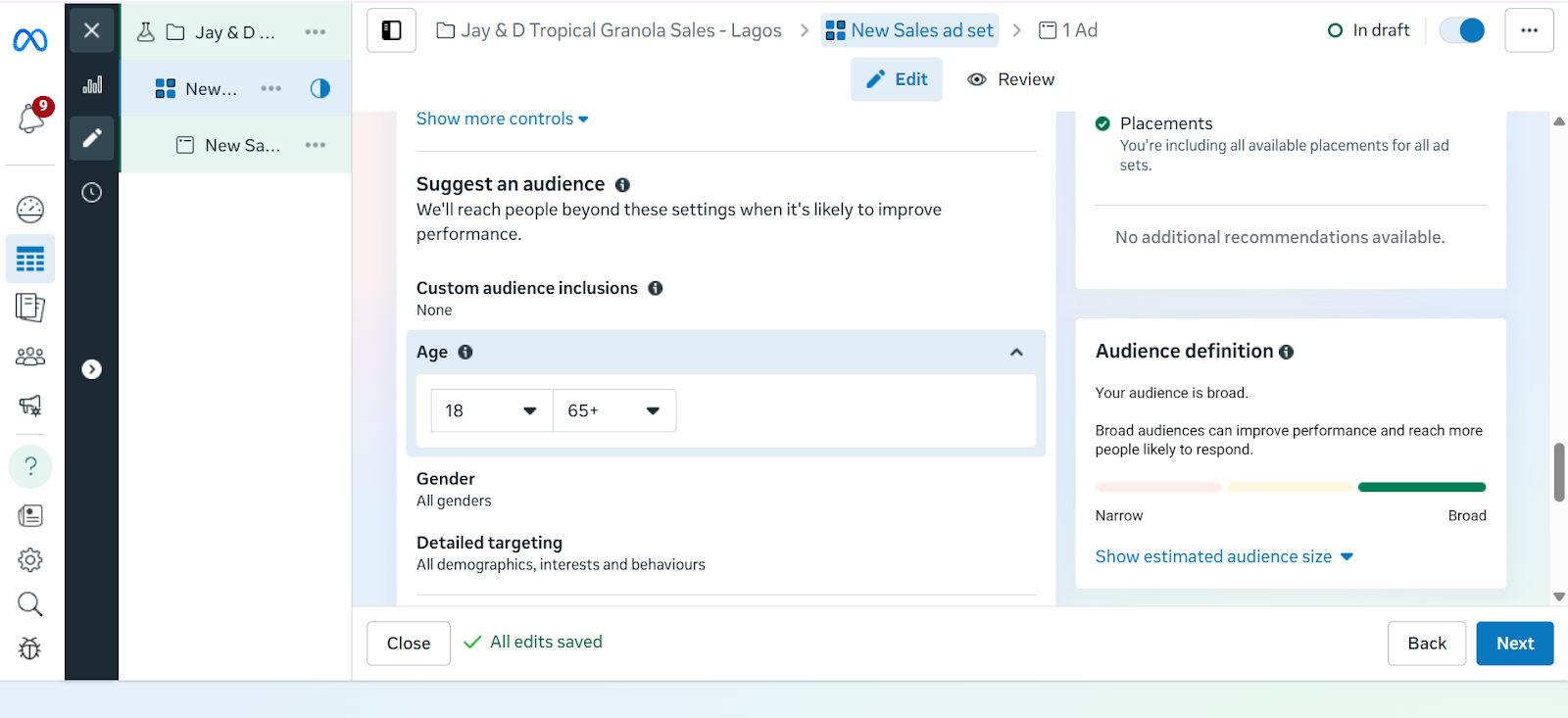
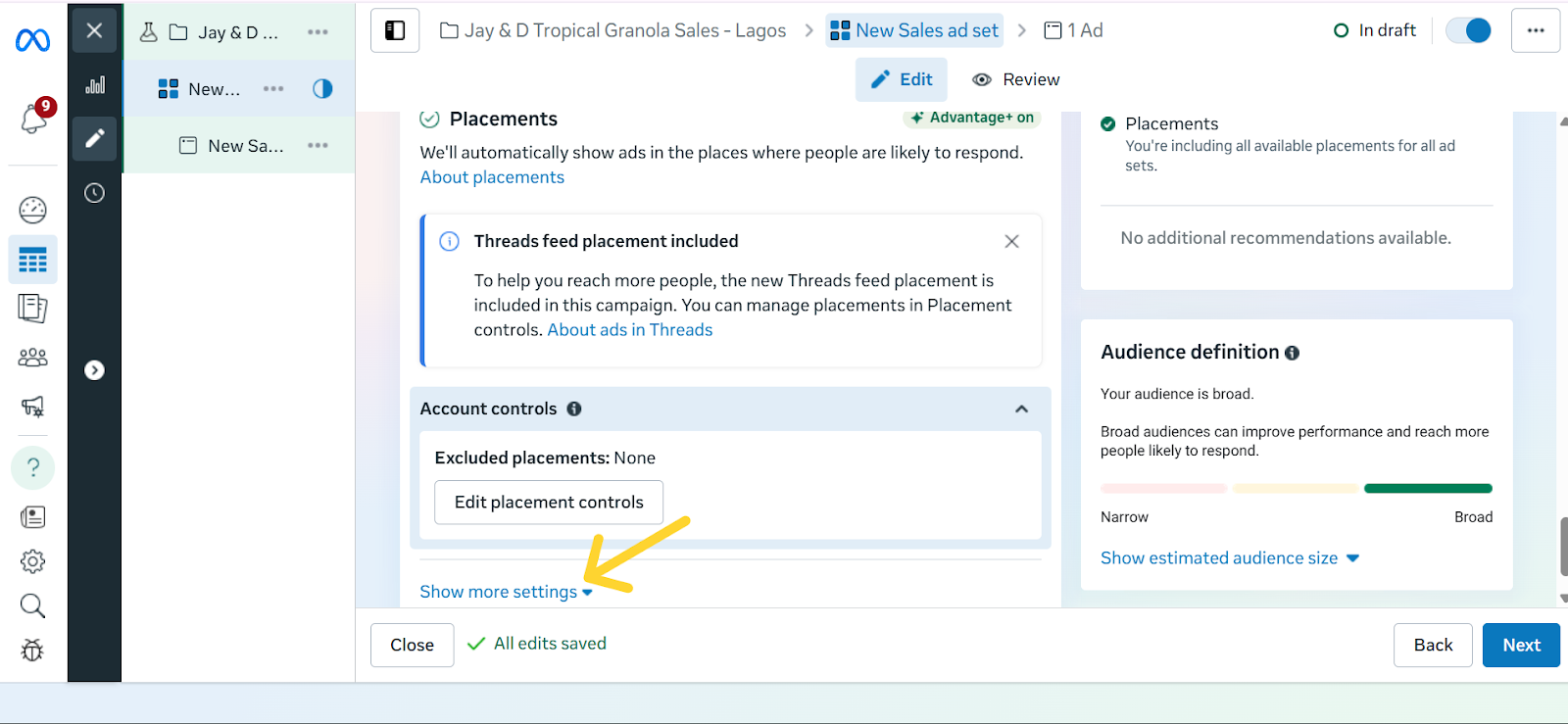
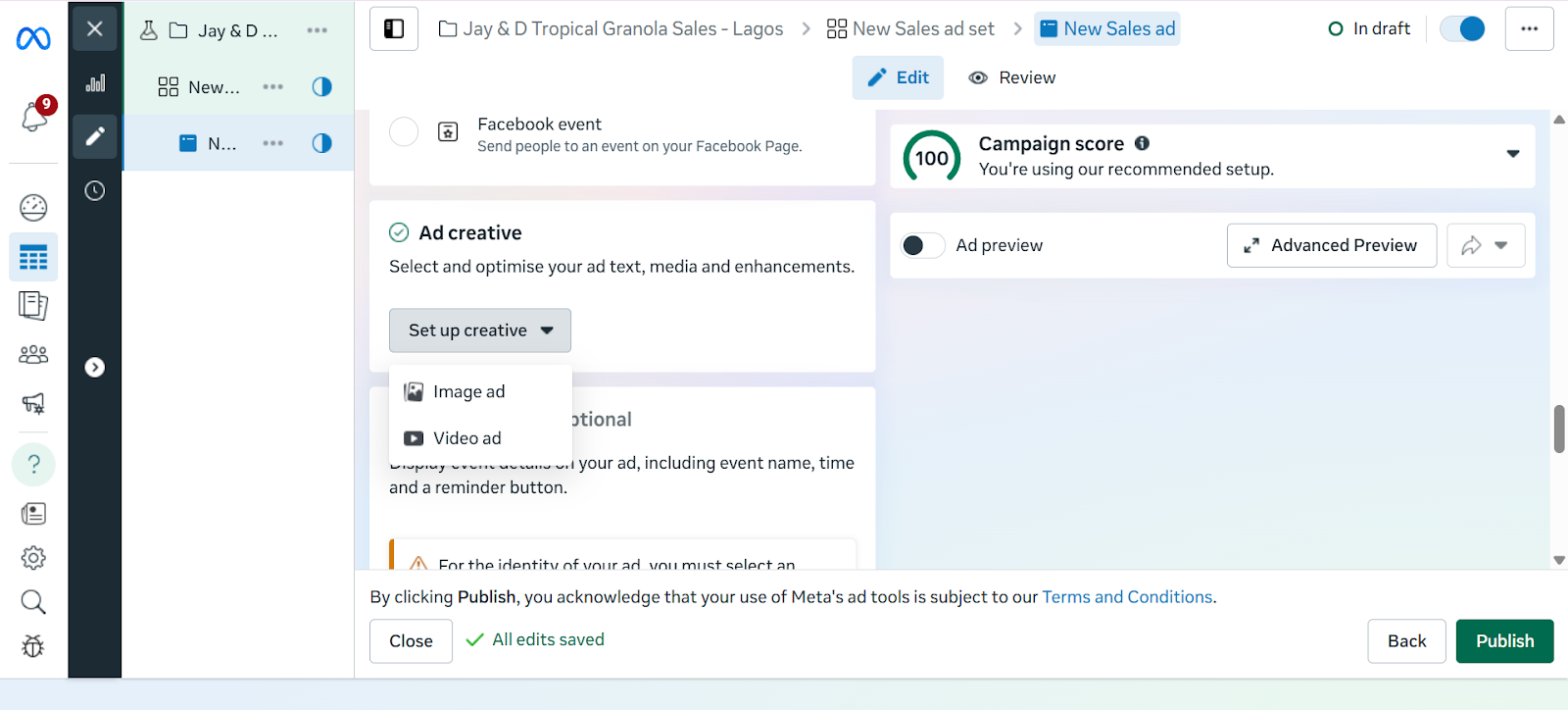
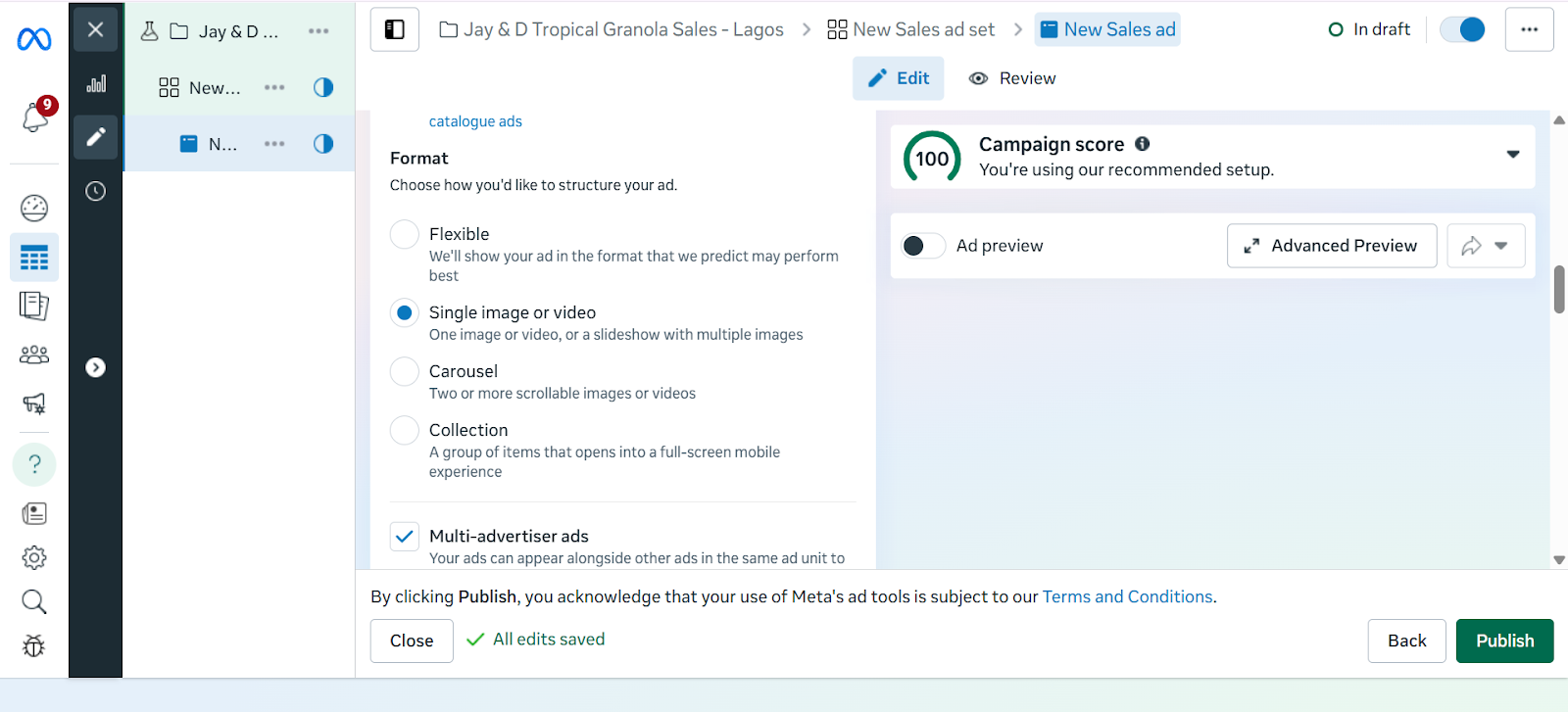
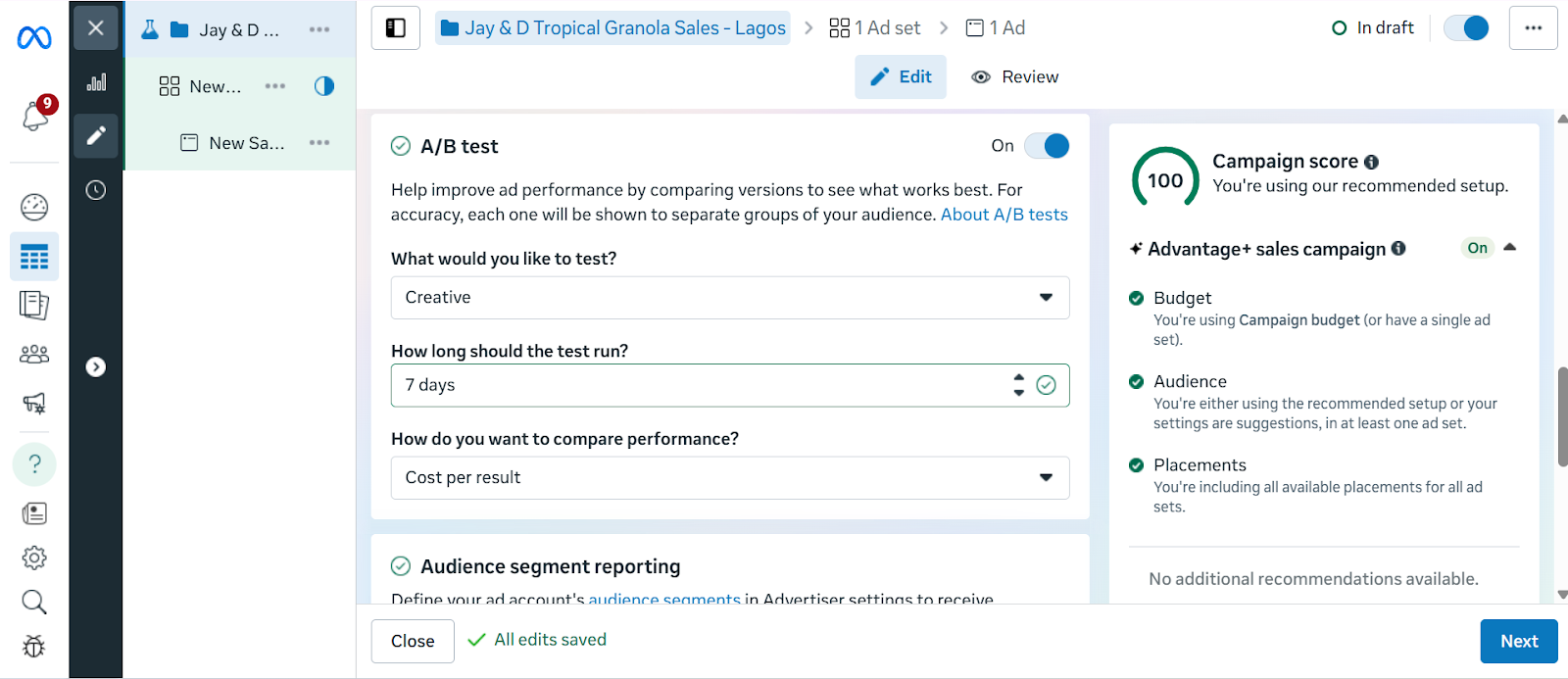
.jpg)